To log in to your iAriv account, click on the Create Tour Now Button.
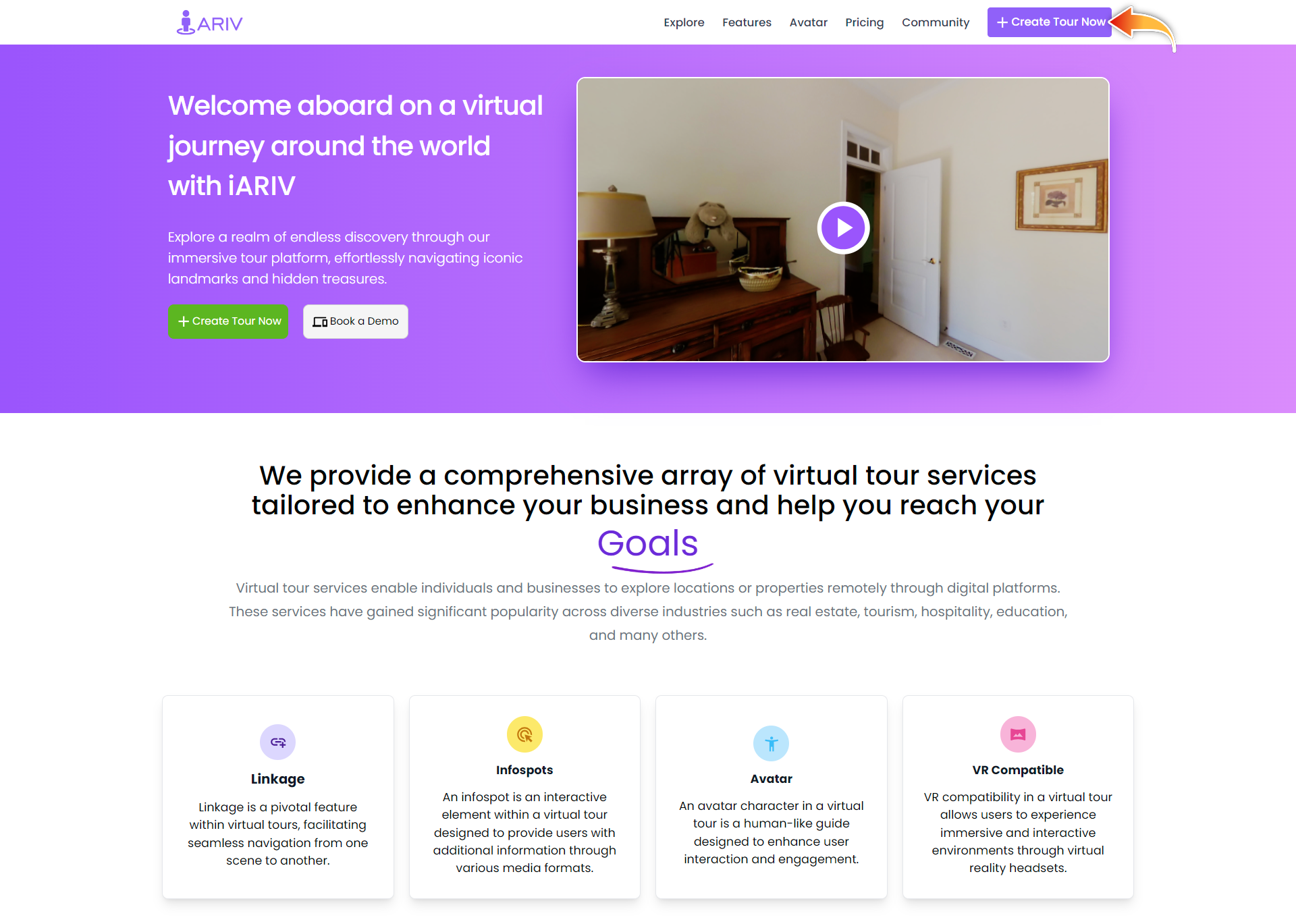
This will redirect you to the Sign in to your Account page.
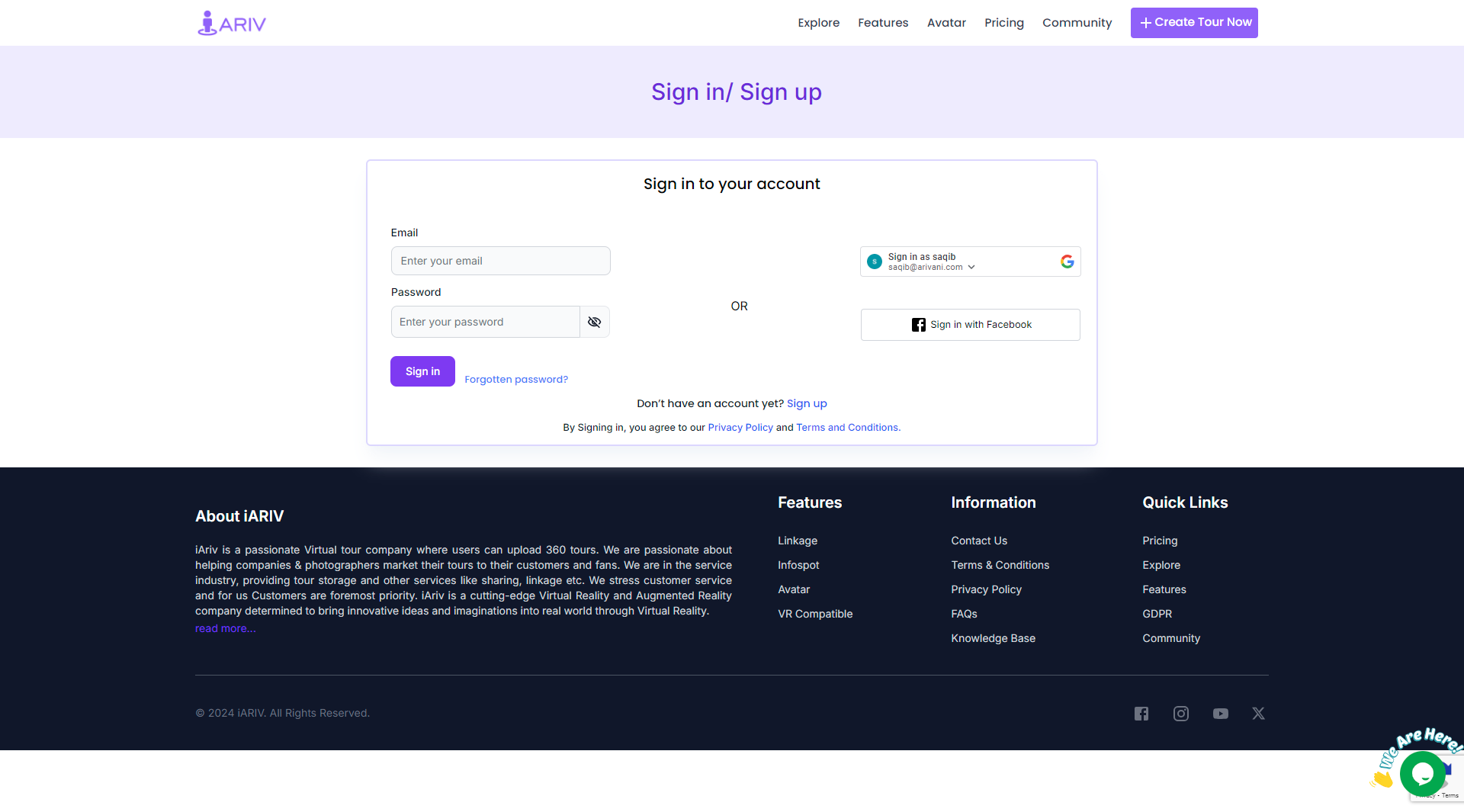
Enter your login details:
- Email: Enter the email address you used during Sign up.
- Password: Enter the secret password you created during Sign up.
Click on the Sign in button.
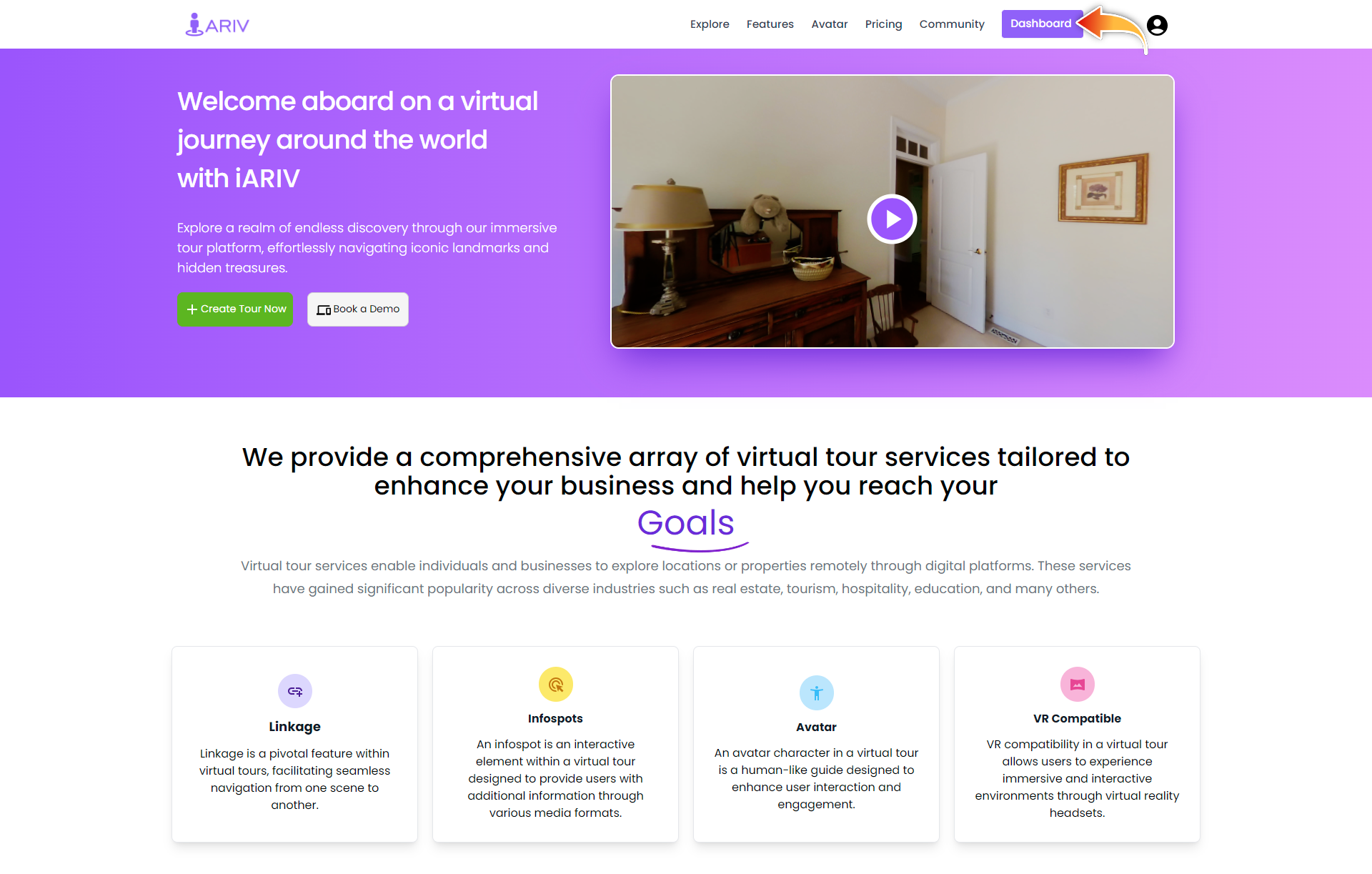
Click on Dashboard. Then, you will be directed to the dashboard page.
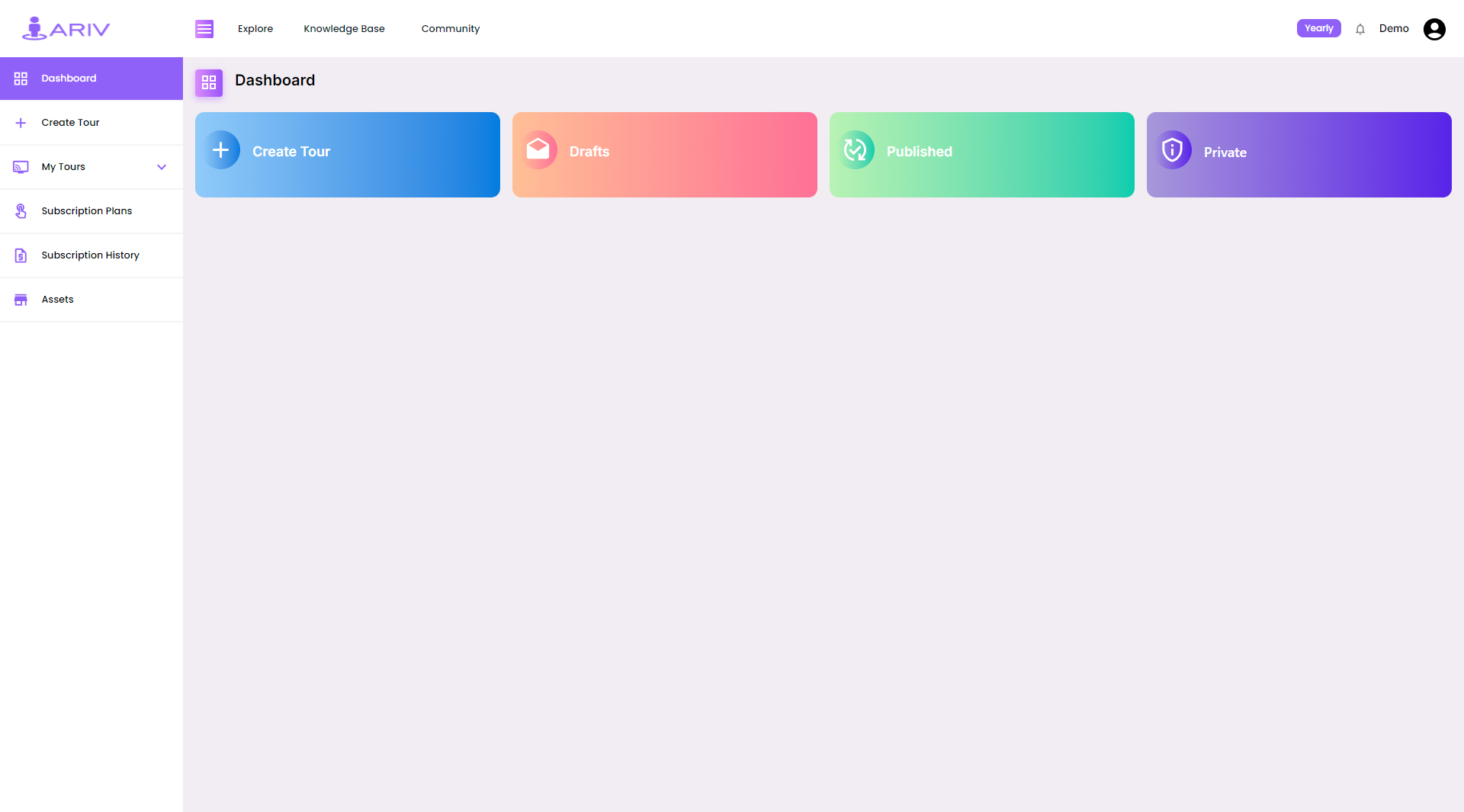
You can create tours on the dashboard page using the Create Tour option and view Draft Tours, Published Tours, and Private Tours.
- Draft Tours are the saved tours that have yet to be published by the Tour Creator.
- Published Tours are complete tours published by the Tour Creator for the audience to view.
- Private Tours are unpublished tours that can only be viewed by the Tour Creator.
