Step-by-Step Guide for Creating an Account on iAriv
The video tutorial below shows the step-by-step process of how to create an account on 360 iAriv? (please view in full-screen mode for better visibility)
Creating an account on iAriv is a simple process. You have two options: registering with your email address or signing up through a third-party network. This guide focuses on the email registration method.
Step 1: Start the Registration Process
- Action: Go to the iAriv website.
- Instructions: Click the “Create Tour Now” button, usually located at the top right corner of the homepage.
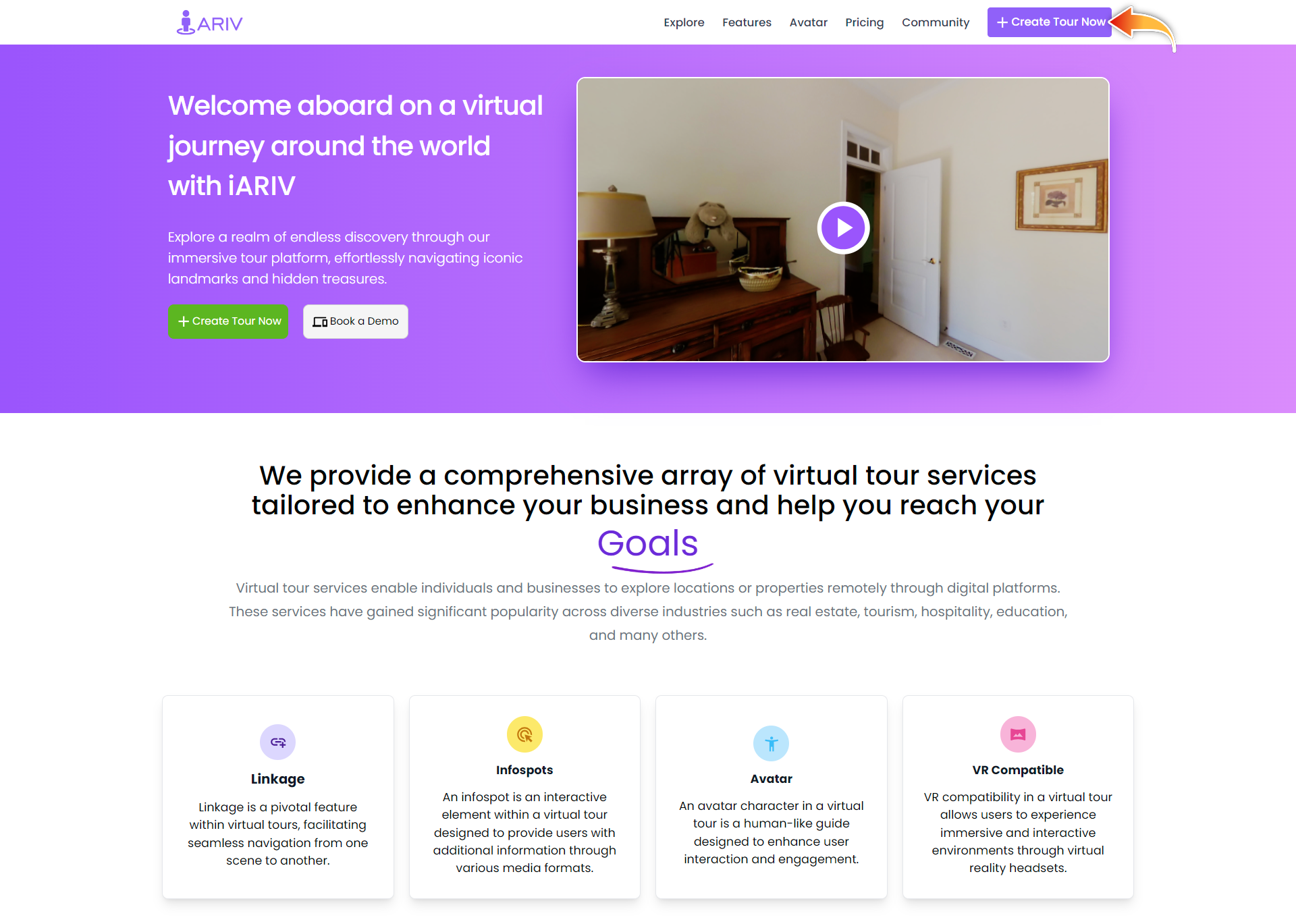
Step 2: Navigate to the Sign Up Page
- Action: Open the Sign Up page.
- Instructions: On the “Sign In to your Account” page, click on the “Sign Up” option at the bottom left corner.
- Outcome: You will be redirected to the Sign Up page.
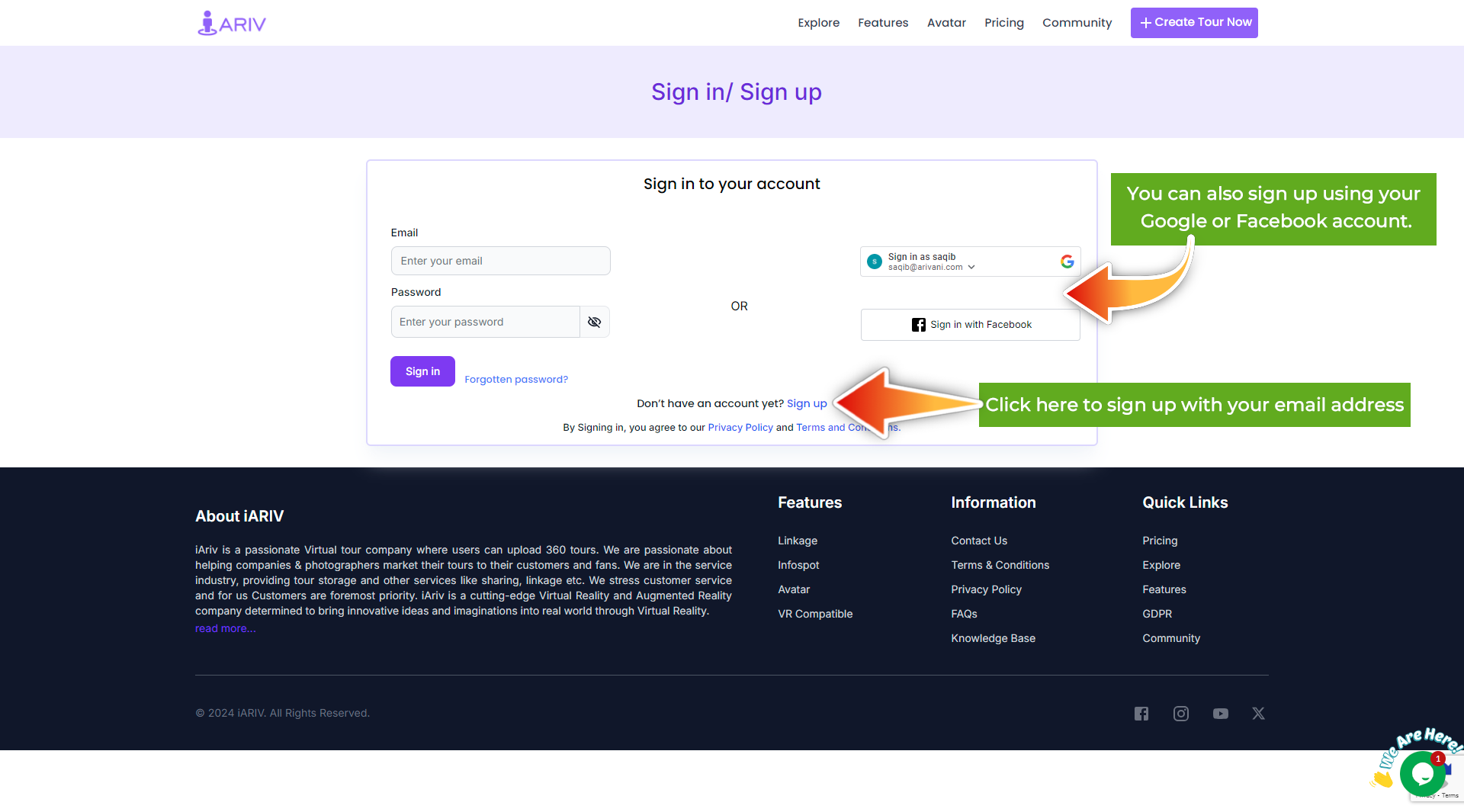
Step 3: Fill in Your Details
- Action: Complete the registration form.
- Instructions: Enter your information according to the provided format:
- Name: Enter your name. This will be displayed as the name of the Tour Owner to your audience.
- Email Address: Provide your working email address. This will be used for future correspondence, so ensure it’s active.
- Password: Create a password following these rules:
- Minimum length of 8 characters.
- At least one capital letter.
- At least one lowercase letter.
- At least one numeric character.
- At least one special character.
- Confirm Password: Re-enter your password to confirm it.
Step 4: Complete the Registration
- Action: Finalize your account creation.
- Instructions: After entering all the required details, click on the “Sign Up” button.
- Outcome: You will receive a confirmation message on your screen indicating that the registration was successful.
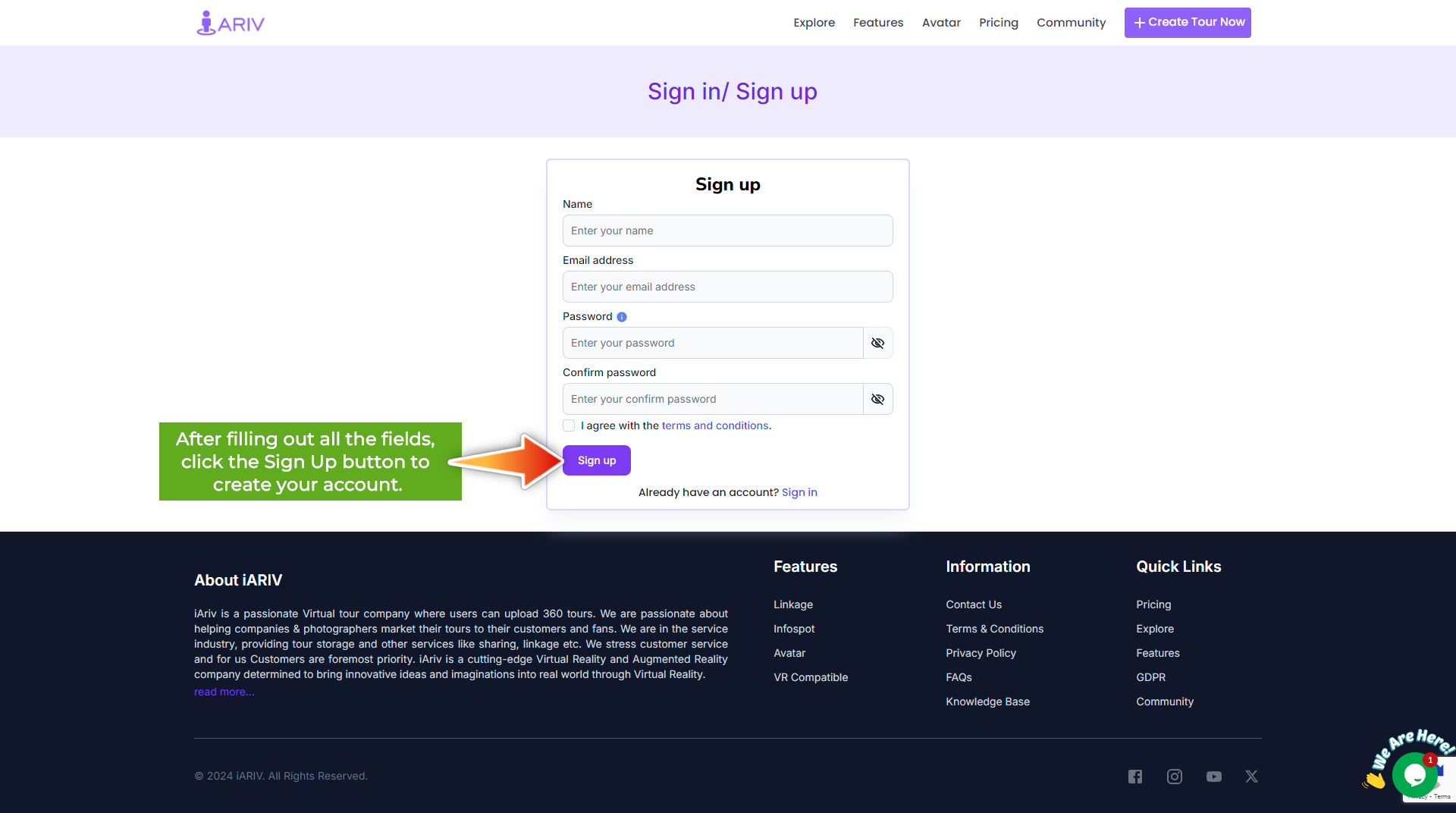
Step 5: Sign In to Your New Account
- Action: Log in to your new iAriv account.
- Instructions: Click the “Sign In” button on the confirmation message screen, which will take you to the “Sign In” page. Enter your email address and password to access your account.
- Outcome: You will be logged in to your new iAriv account and can start creating tours.
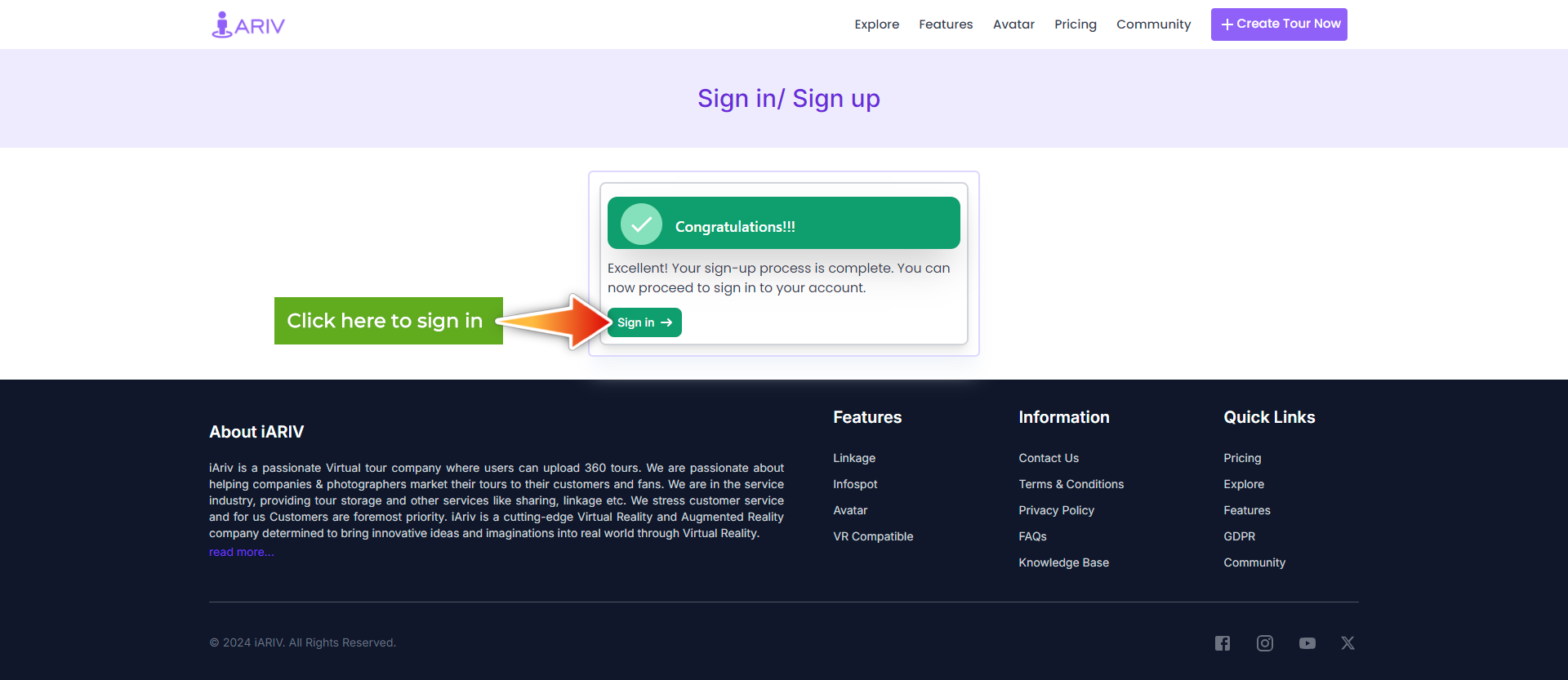
Note: The user will have to verify the email address by clicking on the link received in his email address.
By following these steps, you can create your iAriv account easily and securely. If you encounter any issues or have any questions, please contact our support team for assistance.
