Customizing your avatar allows you to tailor your virtual tour experience. Whether you need to make adjustments or remove an avatar entirely, follow this guide to edit your customized avatar.
Step-by-Step Guide to Editing Your Avatar
Access the Asset Page:
- Log in to your iAriv account (How to Login into your iariv account?) and navigate to the Asset page from your dashboard.
Select the Avatar Section:
- In the Asset page, go to the Avatar section to view your customized avatars.
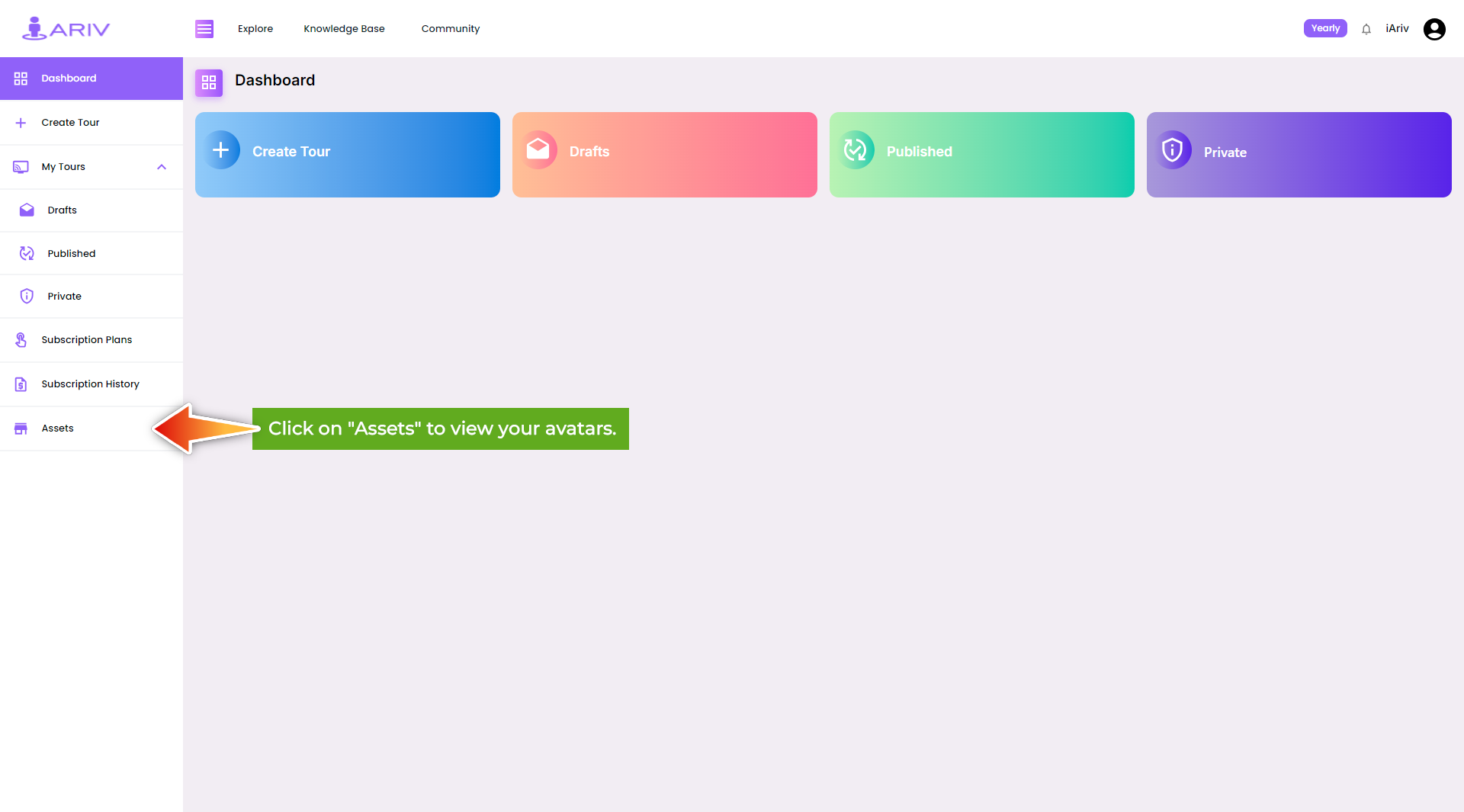
Open Edit Options:
- Locate the avatar you want to edit and click on the three-dot button at the top right of the avatar.
Edit Your Avatar:
- Select the EDIT option from the dropdown menu. This will open the Avatar Studio, where you can edit or customize your avatar according to your preferences.
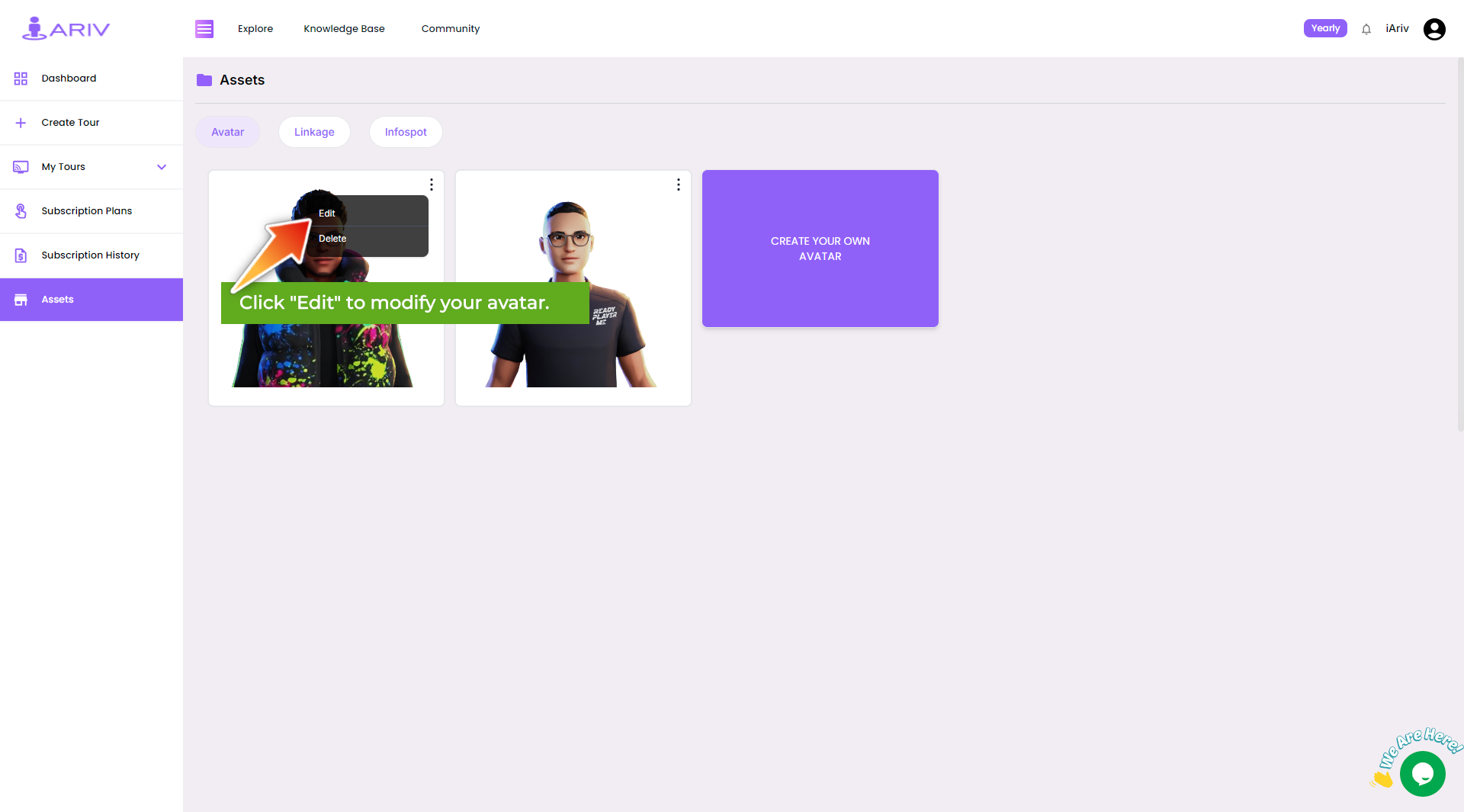

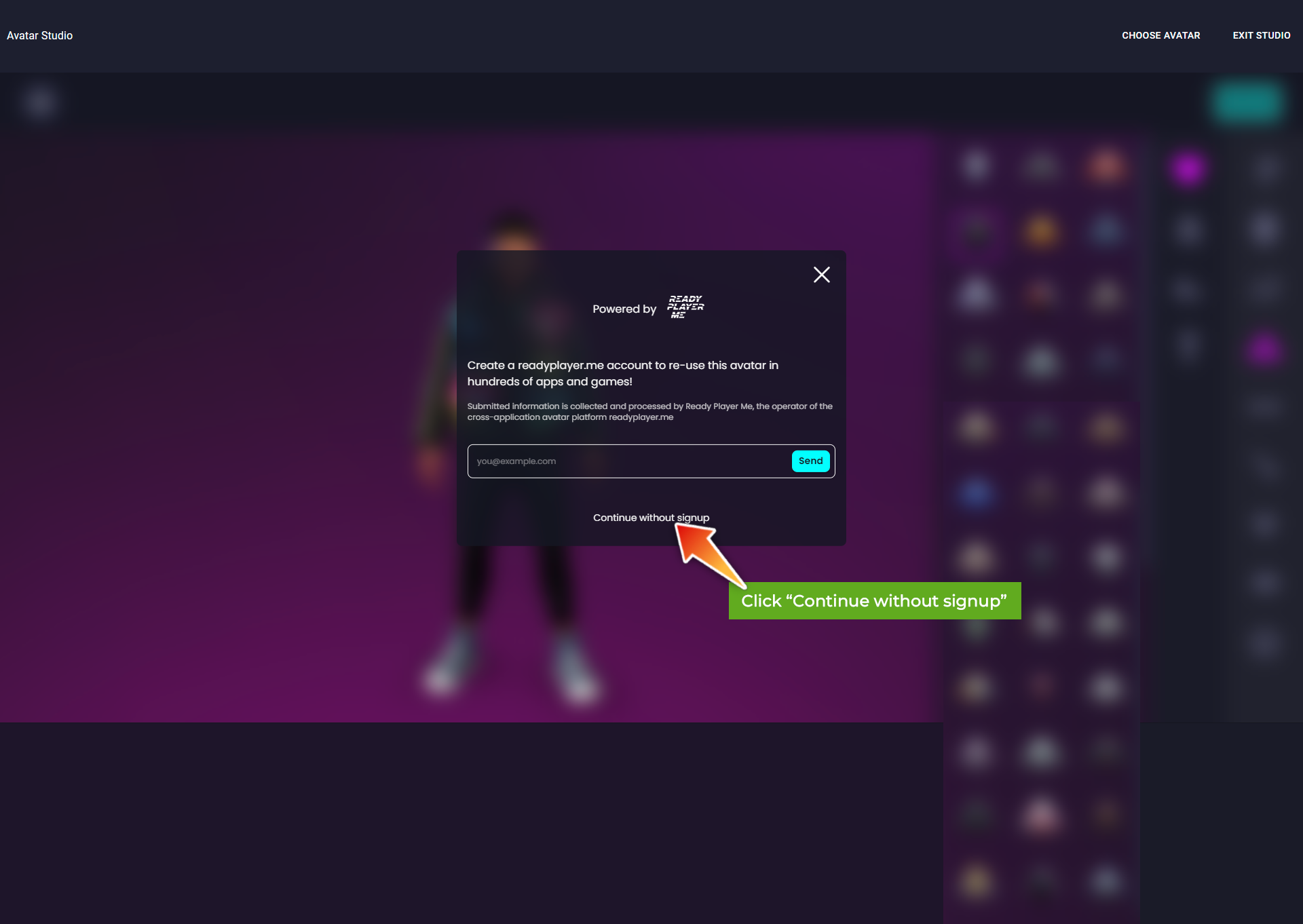
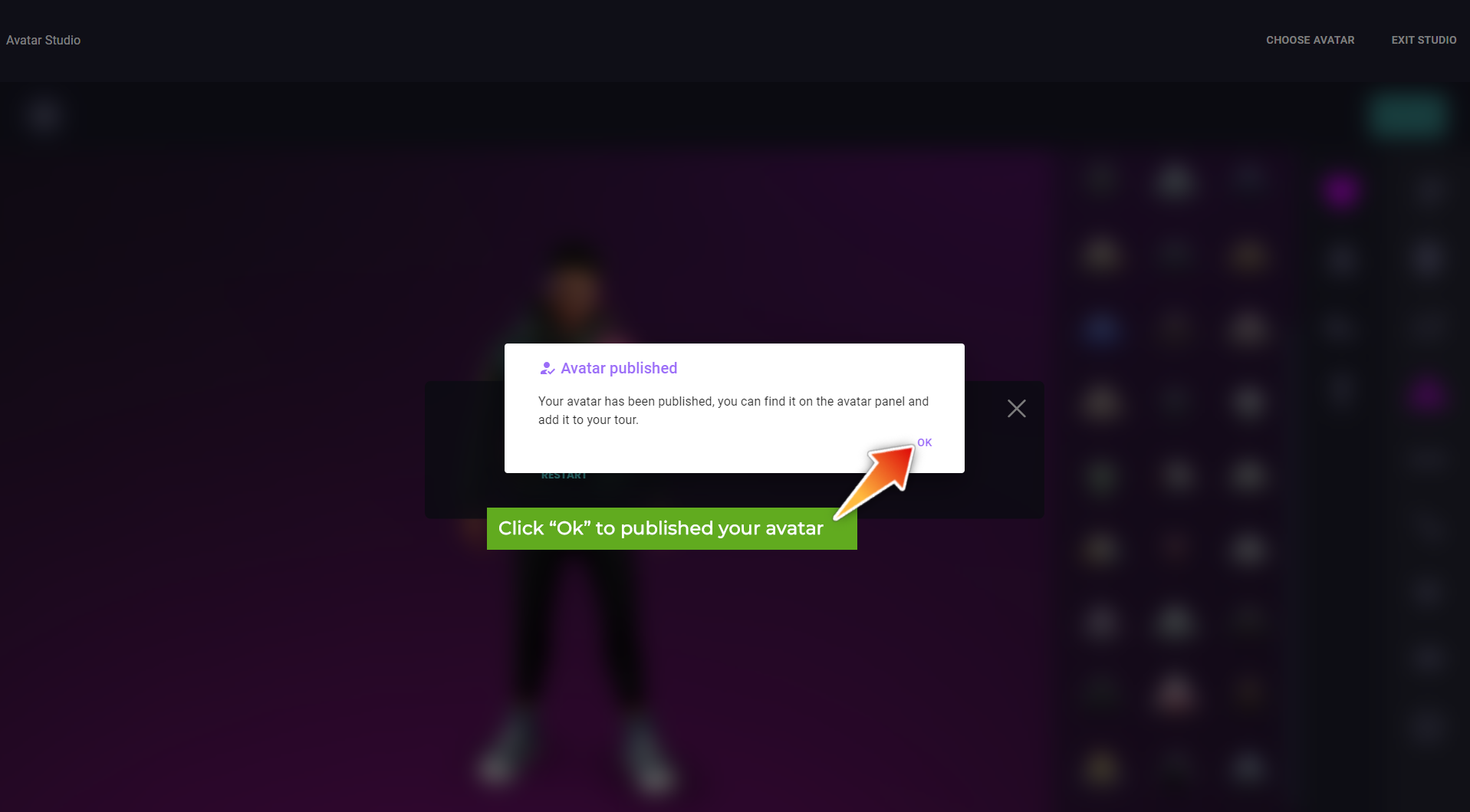
By following these steps, you can effectively manage your customized avatars, ensuring they align with your virtual tour needs. For any further assistance, please reach out to our support team.
