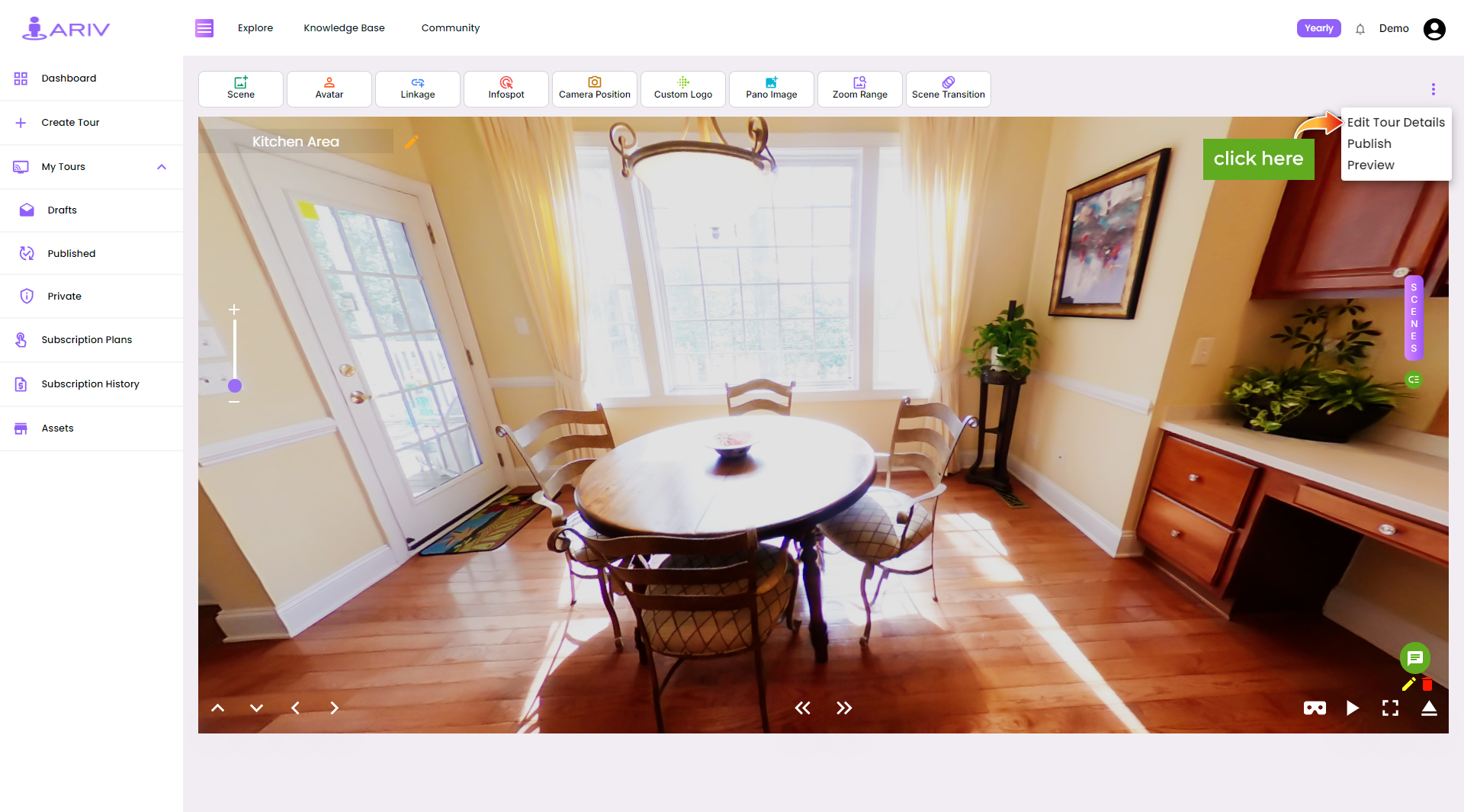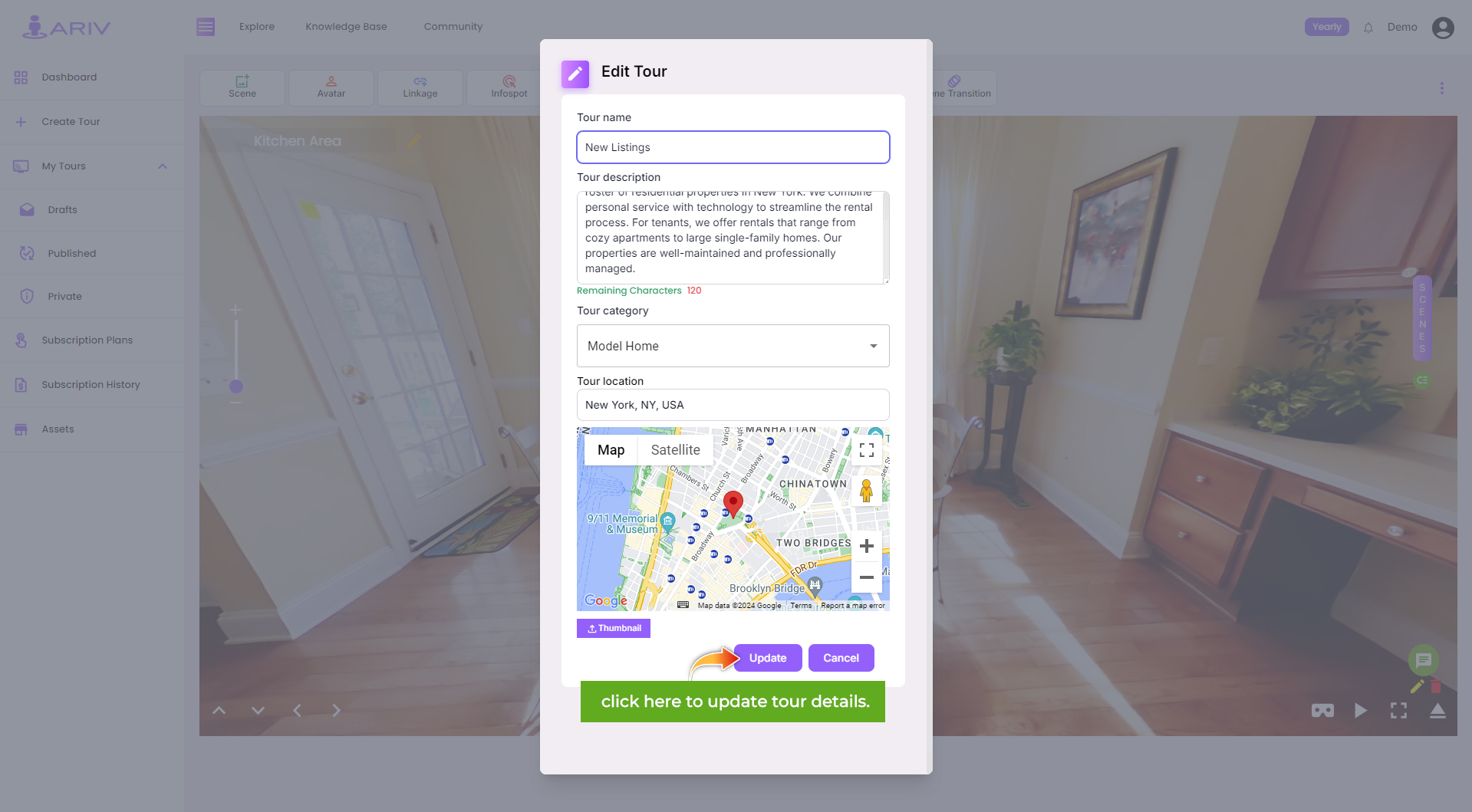Step-by-Step Guide for Editing Tour Details of a 360 Tour on iAriv
Editing the details of your 360 Tour on iAriv allows you to update and customize your tour. Follow these steps to edit your tour details:
Login into your account
Please take ref. from this blog: How to Login into your iariv account?
Step 1: Access Published Tours
- Action: Open the list of your published tours.
- Instructions: Click on “Published Tours” under “My Tours” from the left menu in the Dashboard.
- Outcome: This will display all your Published 360 Tours.
Step 2: Select the Tour to Edit
- Action: Choose the tour you want to edit.
- Instructions: Click on the three dots appearing on the top right side of the tour image you wish to edit. This will open a dropdown menu.
Step 3: Open the Edit Menu
- Action: Access the edit options for the selected tour.
- Instructions: Click on the “Edit” option in the dropdown menu.
- Outcome: This will take you to the 360 Tour Scene View.
Step 4: Navigate to Edit Tour Details
- Action: Find the edit tour details options.
- Instructions: In the Scene view, click on the three dots at the top right of the Scene window. Click on “Edit Tour Details” from the dropdown menu.
Step 5: Edit the Tour Details
- Action: Update the details of your tour.
- Instructions: In the “Edit Tour Details” section, you can modify various fields:
- Tour Name: Enter the new name for your tour.
- Tour Description: Update the description to reflect new information.
- Tour Category: Select a new category from the dropdown menu.
- Tour Location: Change the location using Google Maps integration.
- Thumbnail: Upload a new thumbnail image for your tour.
Step 6: Save Your Changes
- Action: Finalize the updates to your tour details.
- Instructions: After filling in or updating the necessary details, click on the “Update” button.
- Outcome: Your changes will be saved, and the tour details will be updated accordingly.
By following these steps, you can effectively edit and customize your 360 Tour details on iAriv, ensuring that all details are accurate and up-to-date. If you encounter any issues or have any questions, please contact our support team for assistance.