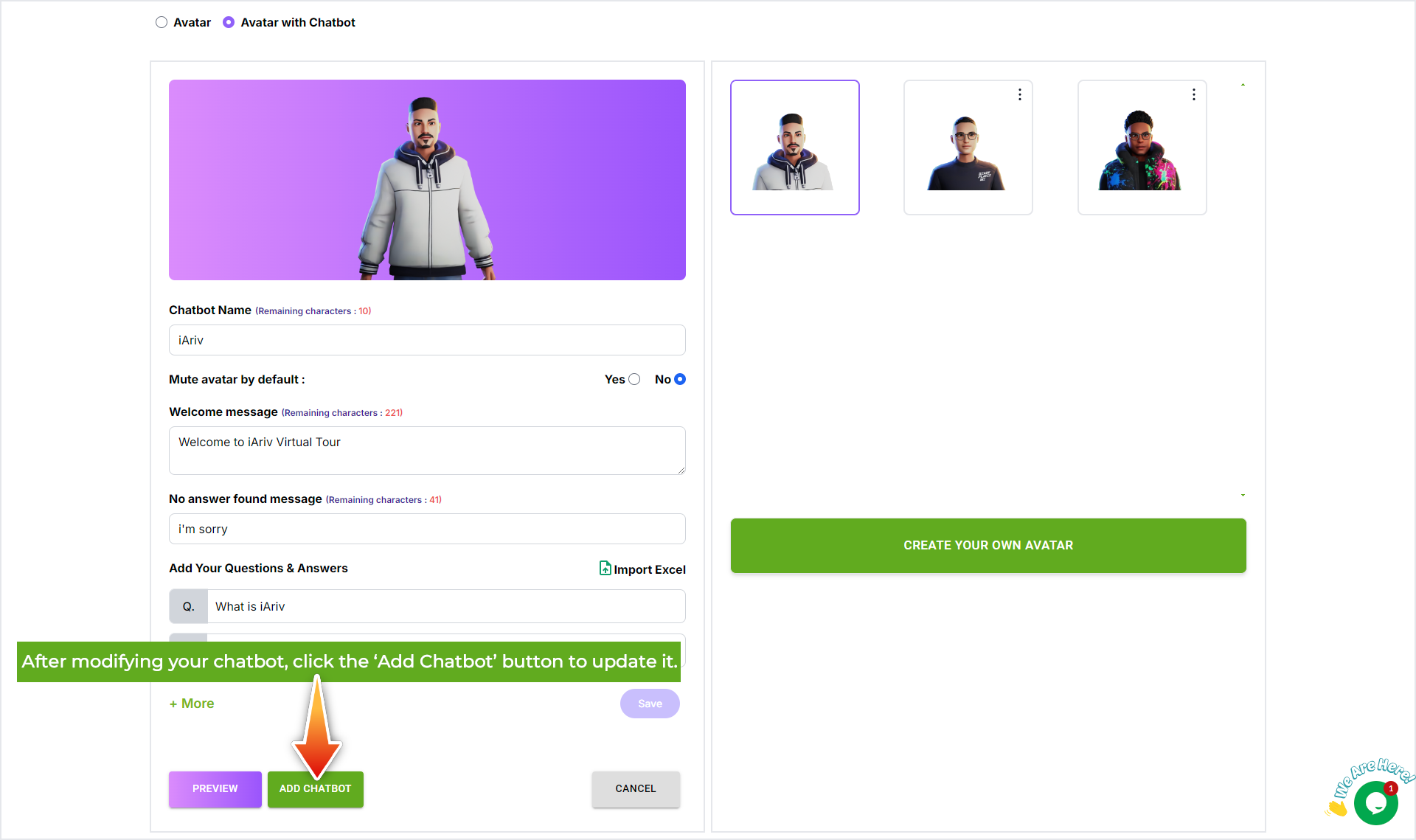Step-by-Step Guide for Edit your Chatbot to a 360 Tour on iAriv
Navigate to the Tour Editor
- Click the “Edit” icon located at the bottom of the avatar.
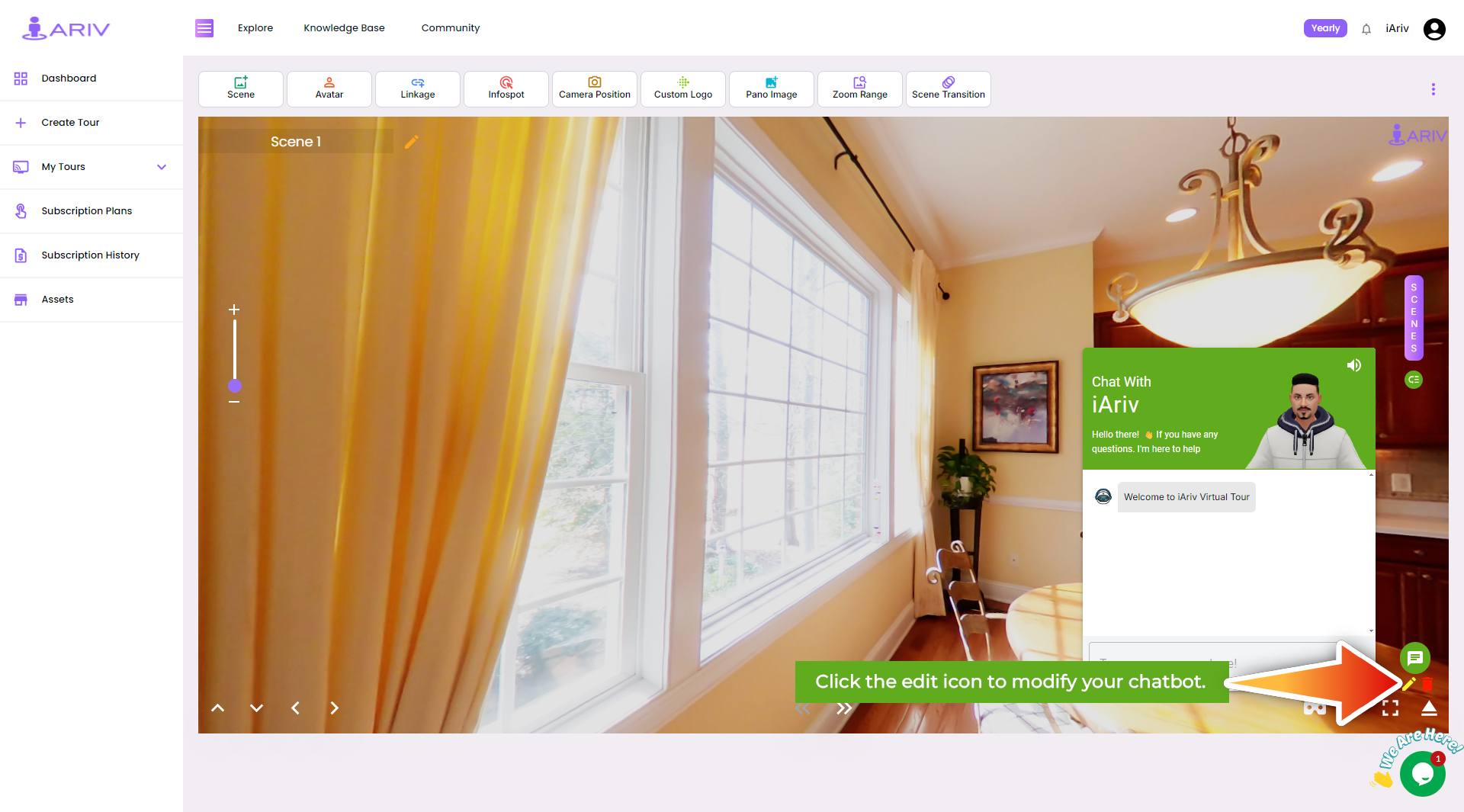
Avatar with Chatbot Editor
- After clicking the chatbot edit icon, the Avatar with chatbot editor panel will open.
- Once you’ve made your changes, click the ‘Add Chatbot’ button to apply them to your chatbot.