Users can delete their virtual tour from three locations: Draft, Published, and Private. Deleting a tour is a permanent action, so be sure to proceed carefully.
Step-by-Step Guide to Deleting Your Virtual Tour
From Draft:
- Go to Draft Page: On your dashboard, navigate to the Draft page.
- Select Tour: Choose the tour you want to delete.
- Delete Tour: Click on the three-dot button at the top right of your selected tour and choose the DELETE option.
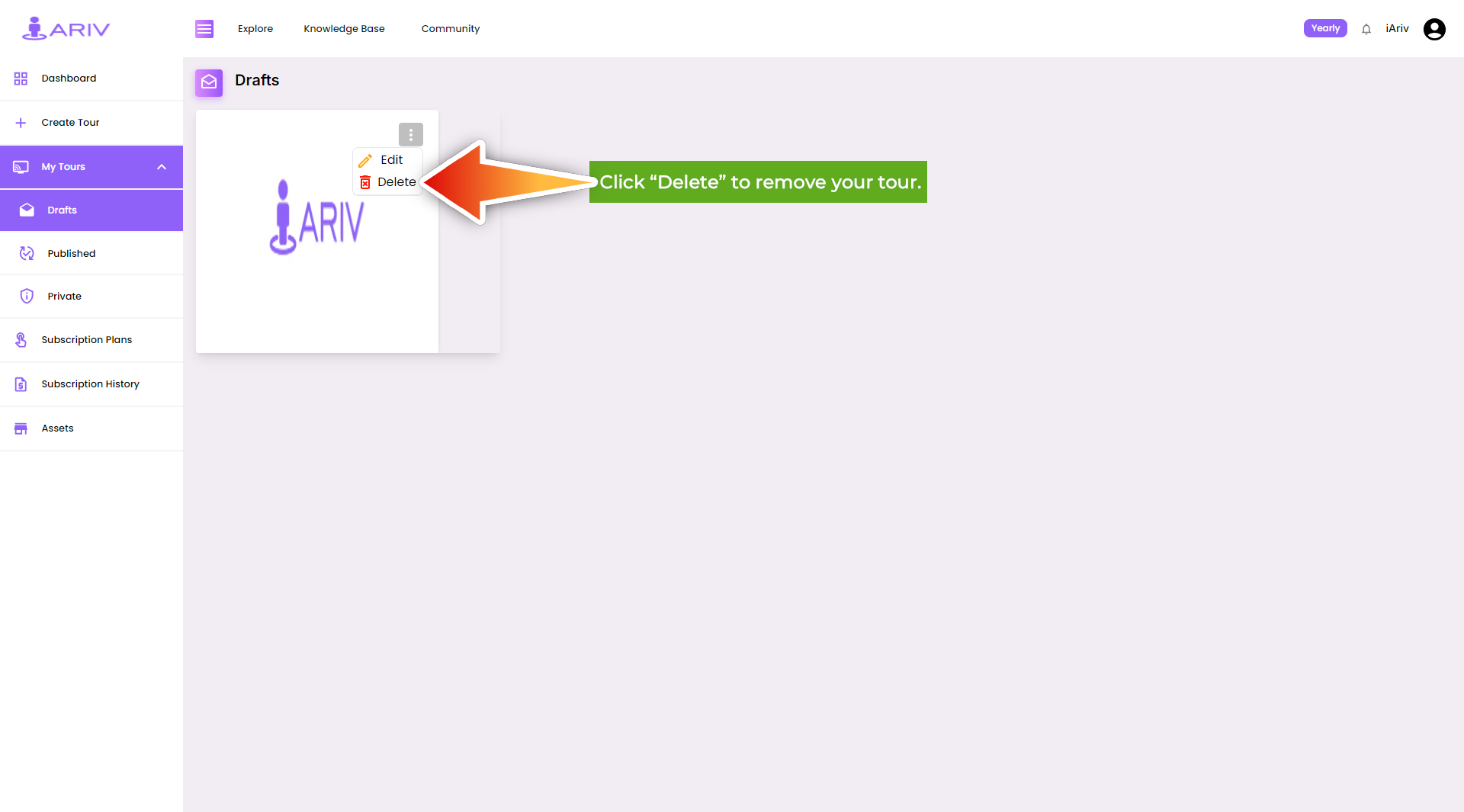
From Published:
- Go to Published Page: On your dashboard, navigate to the Published page.
- Select Tour: Choose the tour you want to delete.
- Delete Tour: Click on the three-dot button at the top right of your selected tour and choose the DELETE option.
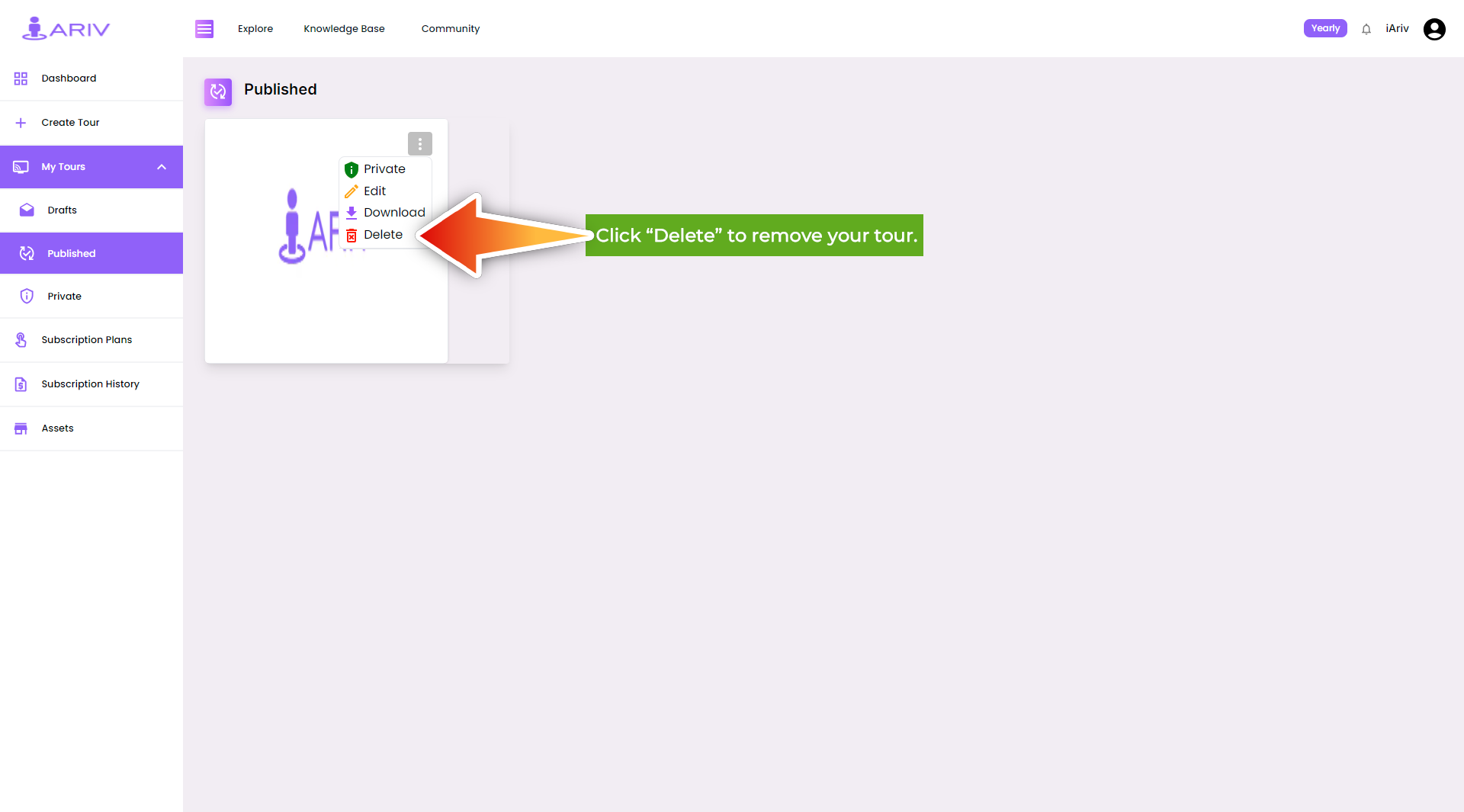
From Private:
- Go to Private Page: On your dashboard, navigate to the Private page
- Select Tour: Choose the tour you want to delete.
- Delete Tour: Click on the three-dot button at the top right of your selected tour and choose the DELETE option.
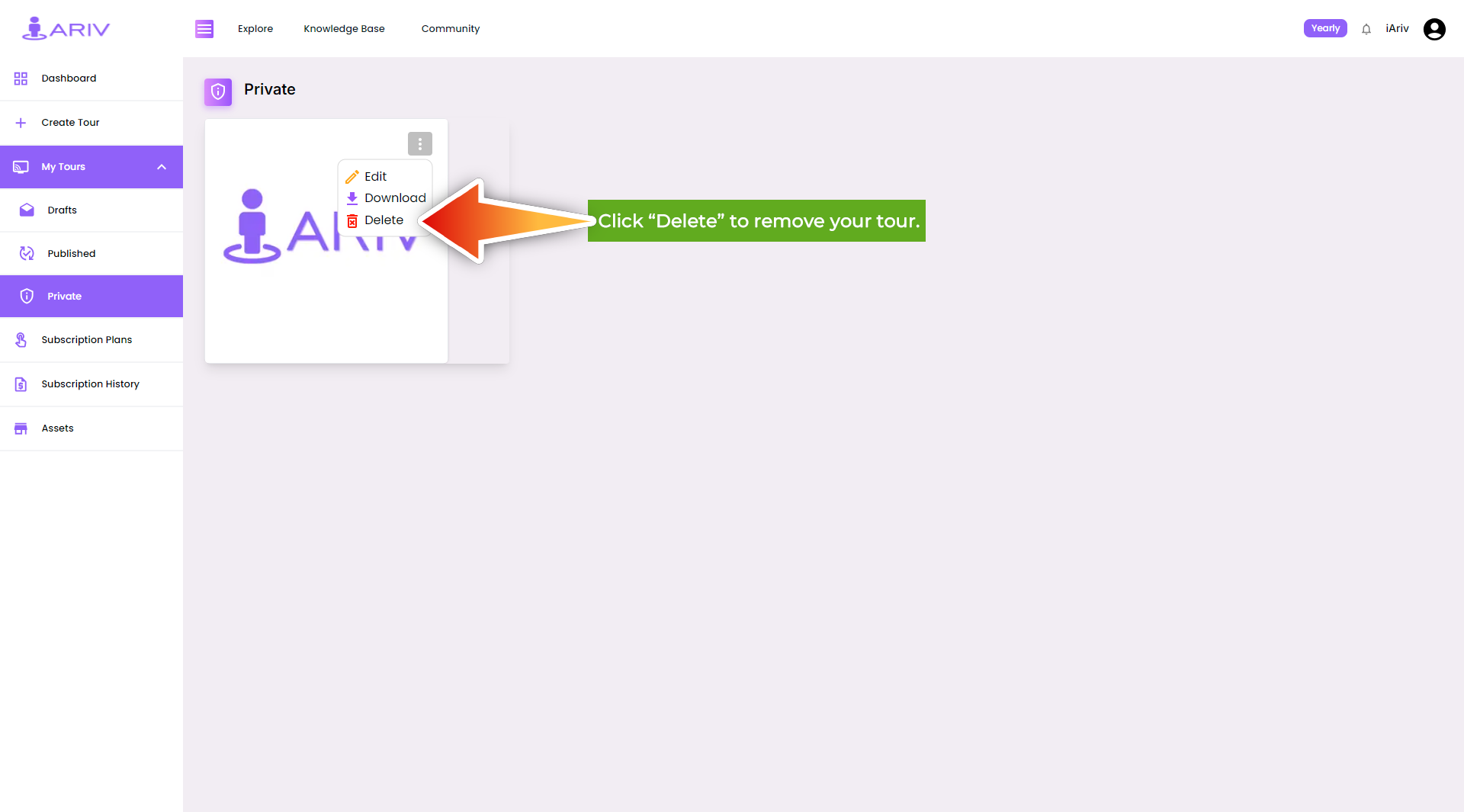
Important Note: Once you choose to delete your tour, it will be permanently deleted, and you will not be able to restore it. Please make sure you want to delete the tour before proceeding.
By following these steps, you can delete your virtual tour from any of the three locations in iAriv. If you need further assistance, please contact our support team.
