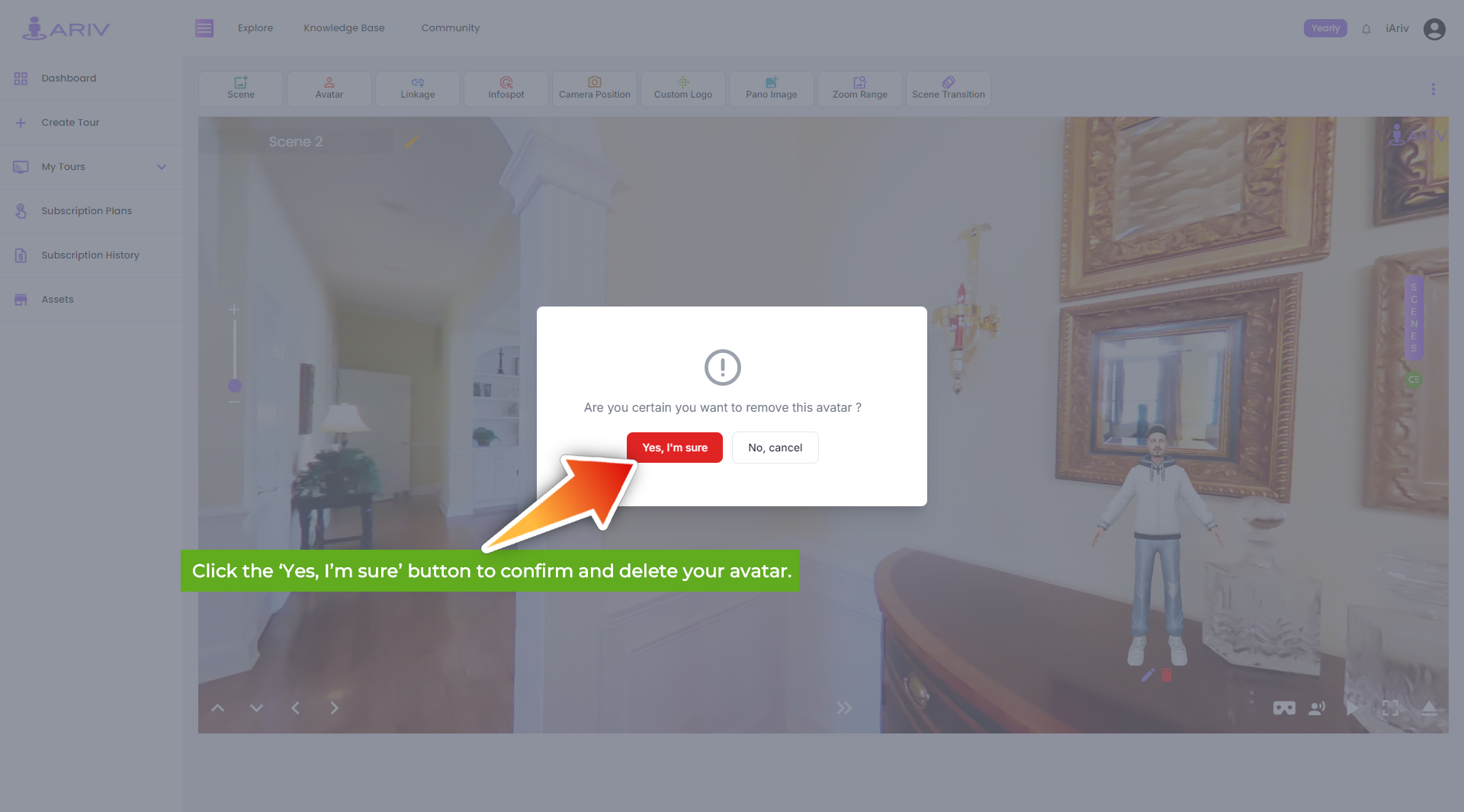Step-by-Step Guide for Delete your Avatar to a 360 Tour on iAriv
Navigate to Tour Editor
- Click the “Delete” icon located at the bottom of the avatar.
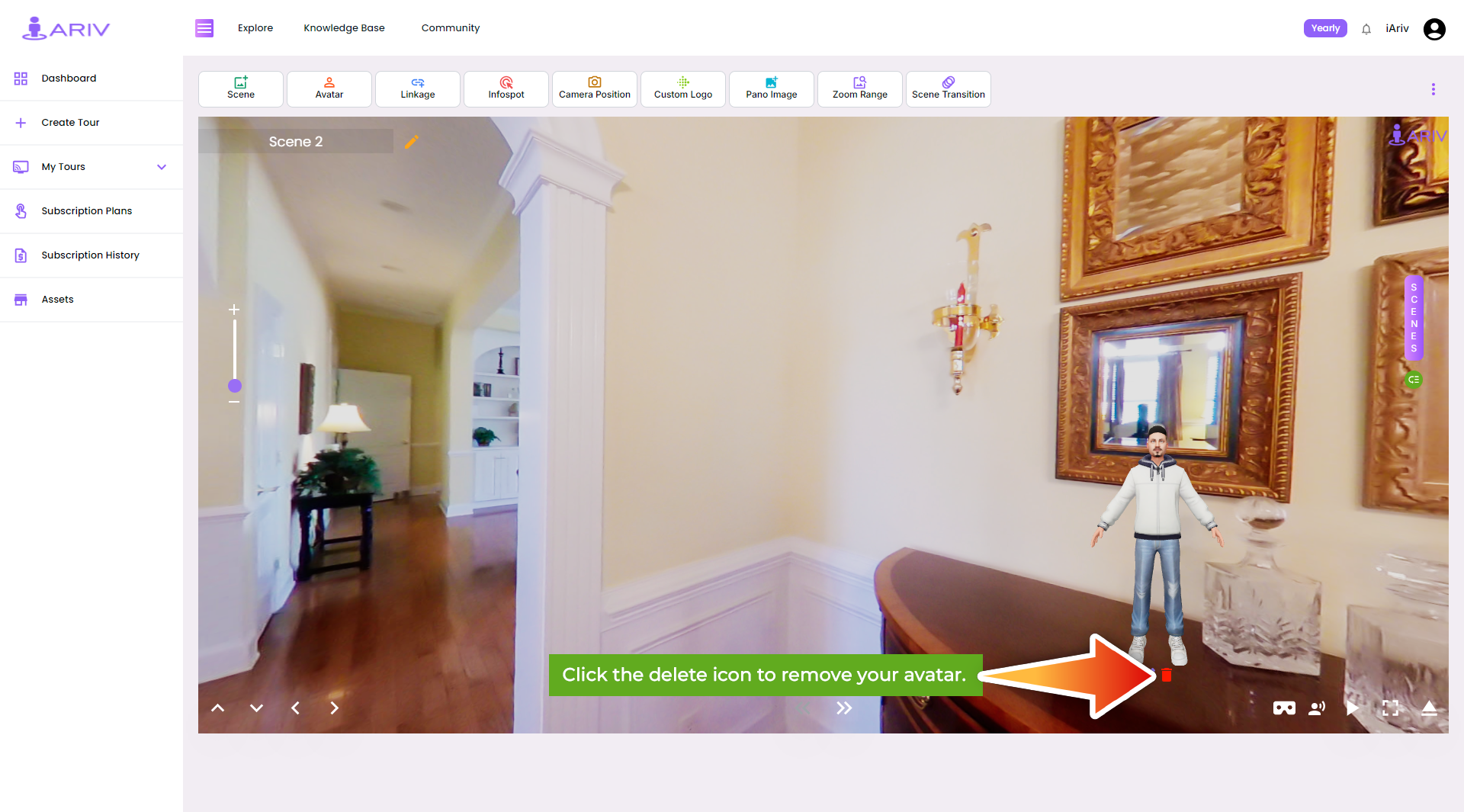
Avatar Delete
- After clicking the avatar delete icon, a confirmation prompt will appear.
- Click the ‘Yes, I’m sure’ button to confirm and delete your avatar.