Changing your password regularly helps ensure the security of your account. Follow this guide to change your password on iAriv.
Step-by-Step Guide to Changing Your Password
Step 1: Log In to the Website
- Open iAriv: Launch your web browser and go to the iAriv website.
- Enter Credentials: Log in using your username and password. How to Login into your iariv account?
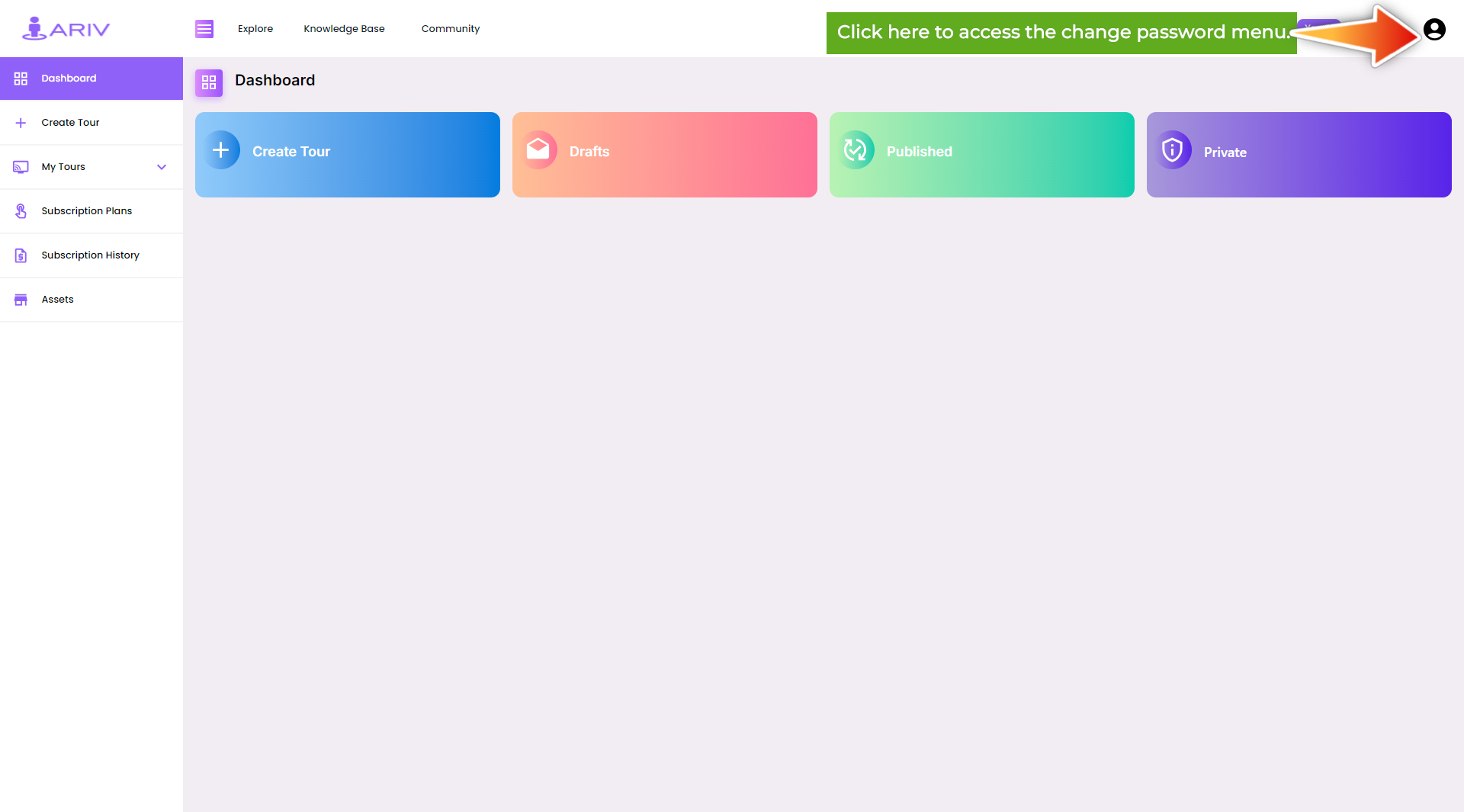
Step 2: Access Password Settings
- Go to Dashboard: After logging in, navigate to your dashboard.
- Select Profile Icon: Click on your Profile Icon located at the top right corner of the dashboard.
- Open Password Settings: From the small list that appears, click on Password.
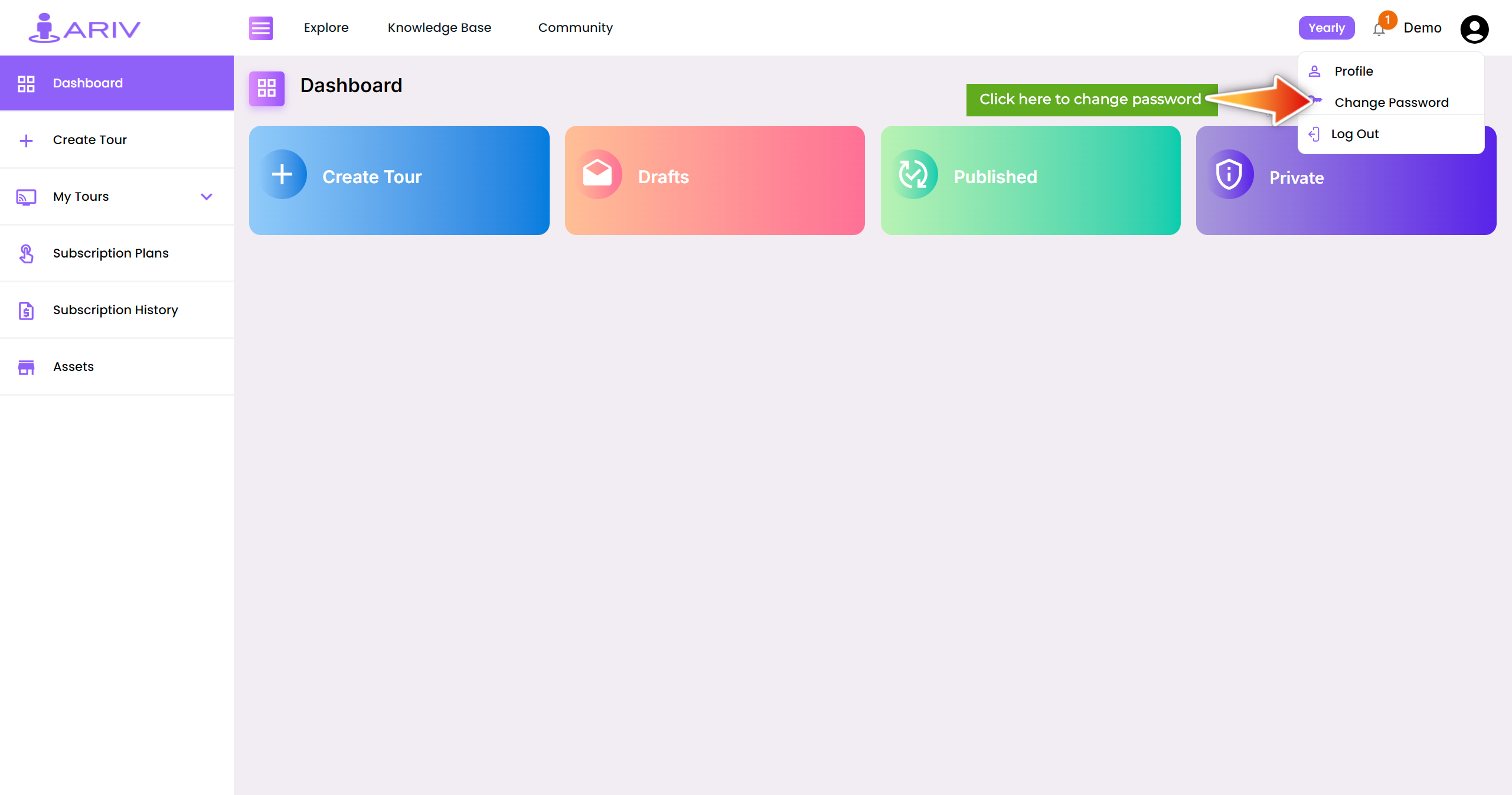
Step 3: Change Your Password
- Enter Old Password: Enter your current password in the ‘Old Password’ field
- Enter New Password: Enter your new password in the ‘New Password’ field.
- Confirm New Password: Re-enter your new password in the ‘Confirm Password’ field.
- Submit Changes: Click on Submit to change your password.
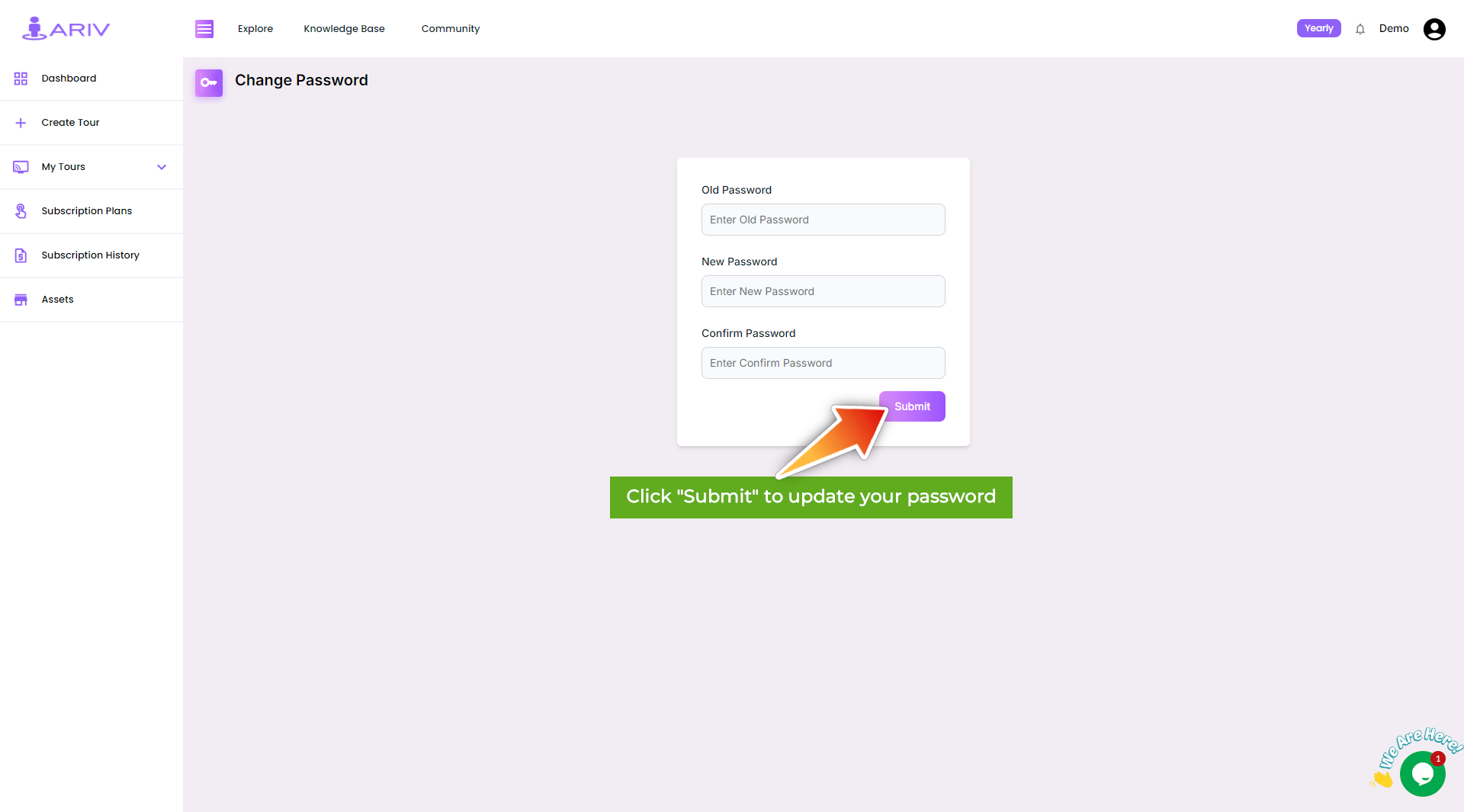
Note: If you created your iAriv account using your Google or Facebook account, there is no need to change your password through iAriv. Your password is not stored by iAriv, and it remains secure through your Google or Facebook account login.
By following these steps, you can easily change your password and ensure your account remains secure. If you need further assistance, please contact our support team
