Step-by-Step Guide to Accessing Draft Tours
Accessing Draft Tours allows you to modify and finalize your 360 tours before publishing them. Follow these steps to access Draft Tours on iAriv:
Step 1: Log in to Your iAriv Account
Please take ref. from this blog: How to Login into your iariv account?
Step 2: Navigate to the Dashboard
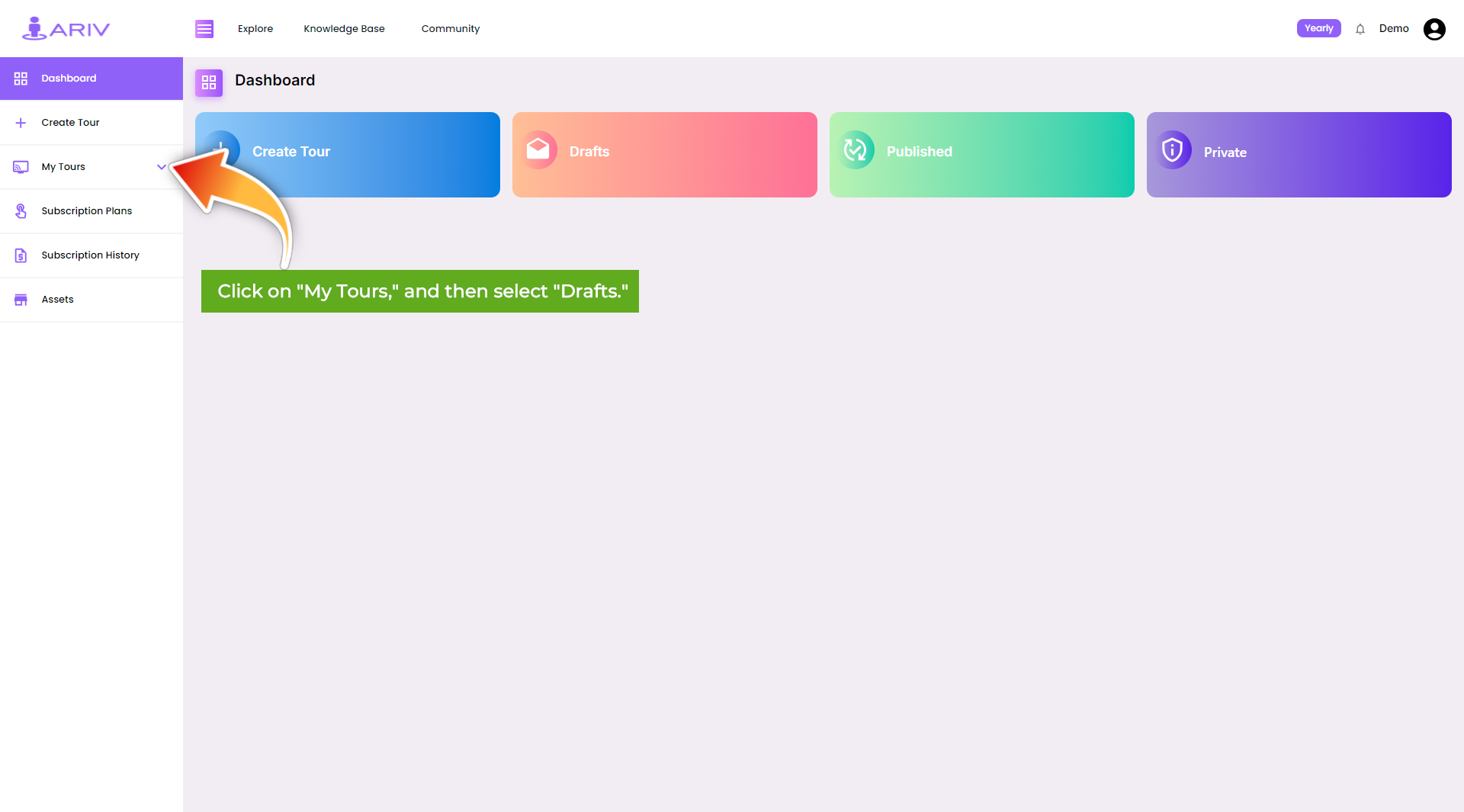
- Action: Go to the main dashboard page.
- Instructions: Click on “Dashboard” from the left menu.
Step 3: Open Draft Tours
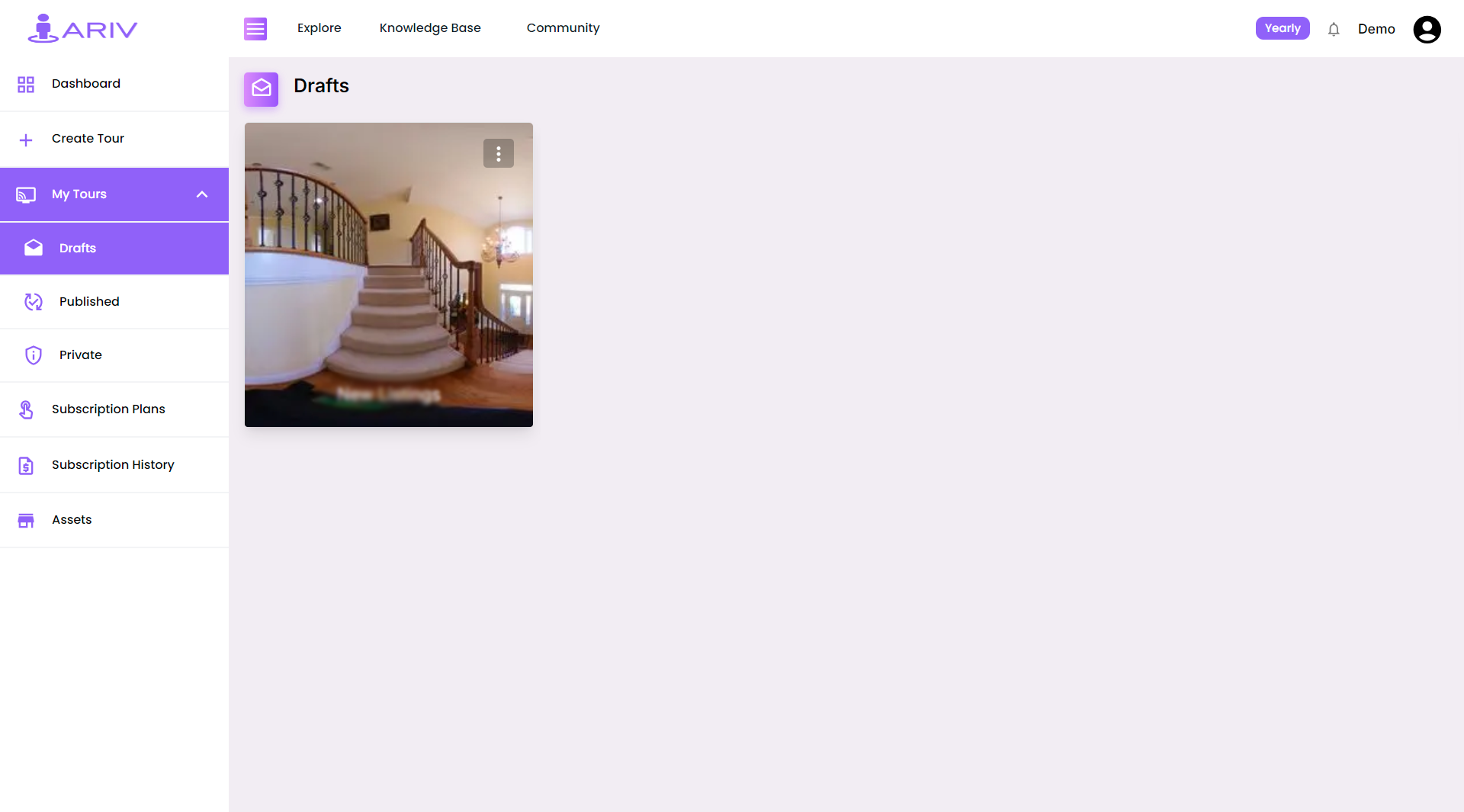
- Action: Access the Draft Tours section.
- Instructions: Look for the “Draft Tours” option in the left menu of the Dashboard page.
- Outcome: Clicking on this option will take you to the area where all your draft tours are listed.
Step 4: Modify and Finalize Your Tours
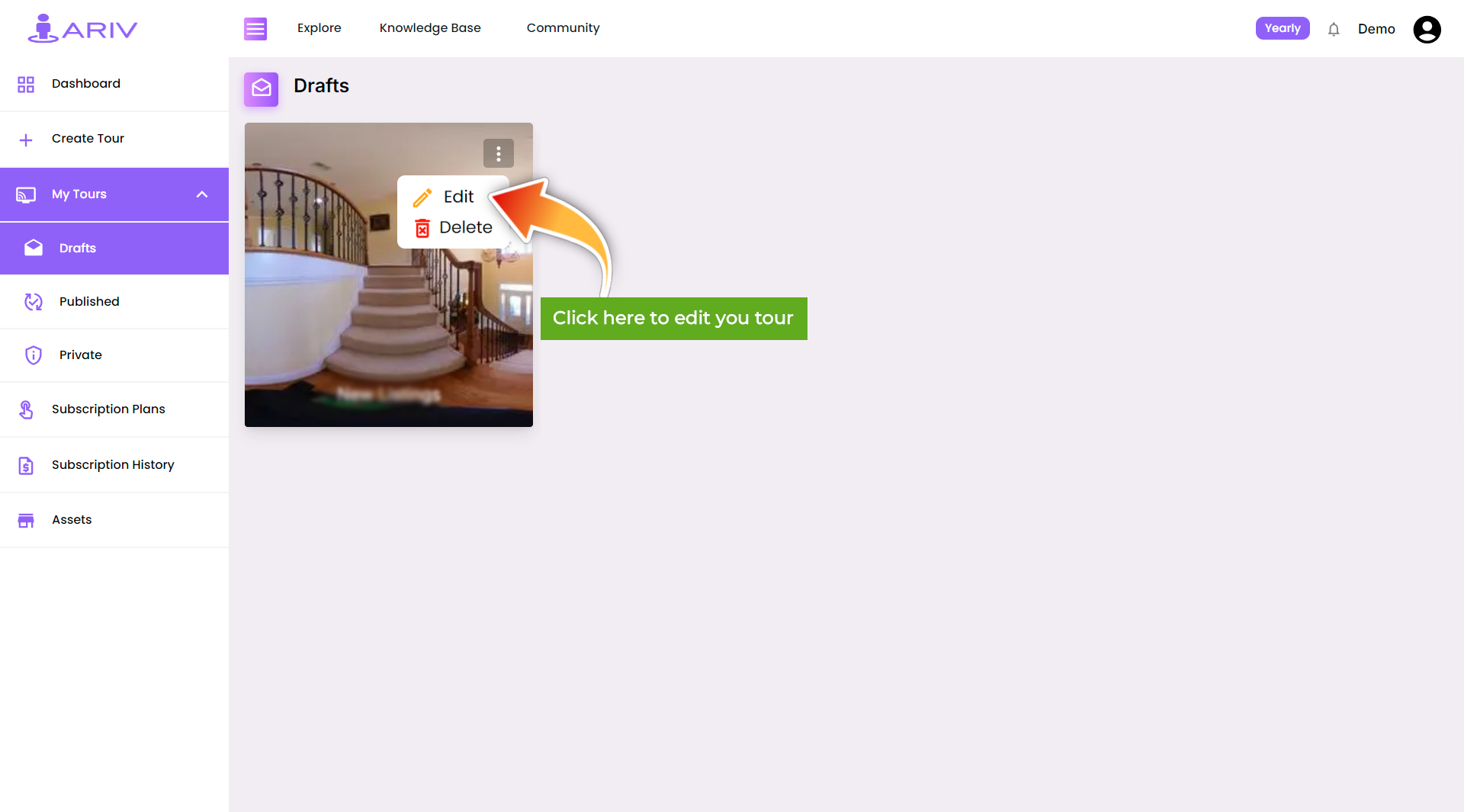
- Action: Edit your draft tours as needed.
- Instructions: Here, you can modify scenes, add new scenes, adjust tour details, and make any necessary changes before submitting your tour for publishing.
- Outcome: This area allows you to refine your tours and ensure they are ready for public viewing.
By following these steps, you can easily access and manage your Draft Tours on iAriv, ensuring your 360 tours meet your desired specifications before sharing them with your audience.
