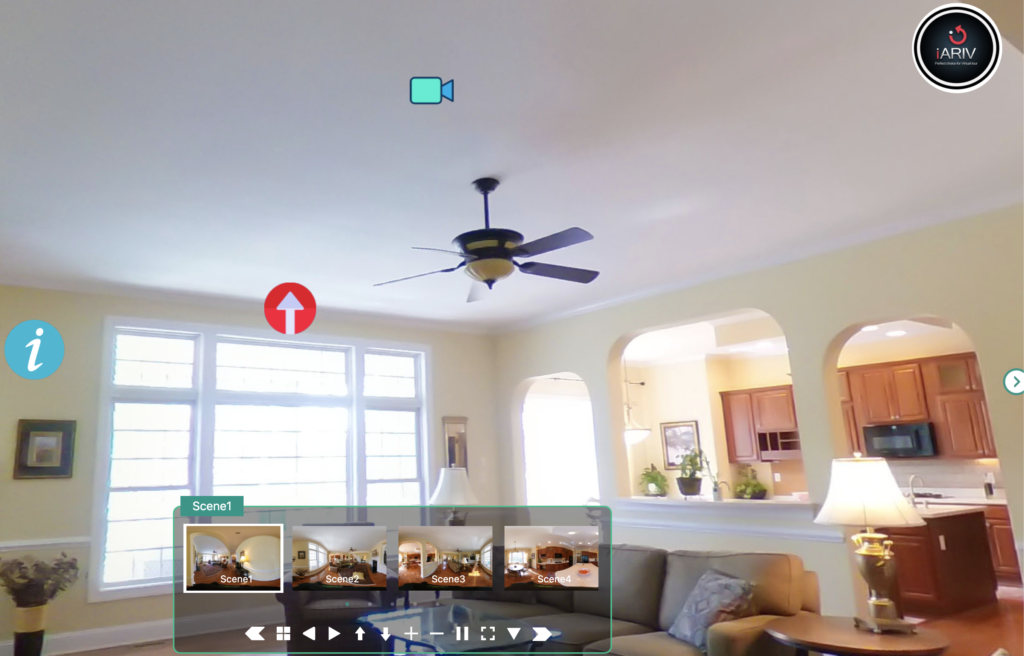Click on “Add Logo” on the right slider. It is situated at the bottom of the right slider. The selected logo will appear on the top right corner of the tour once published.
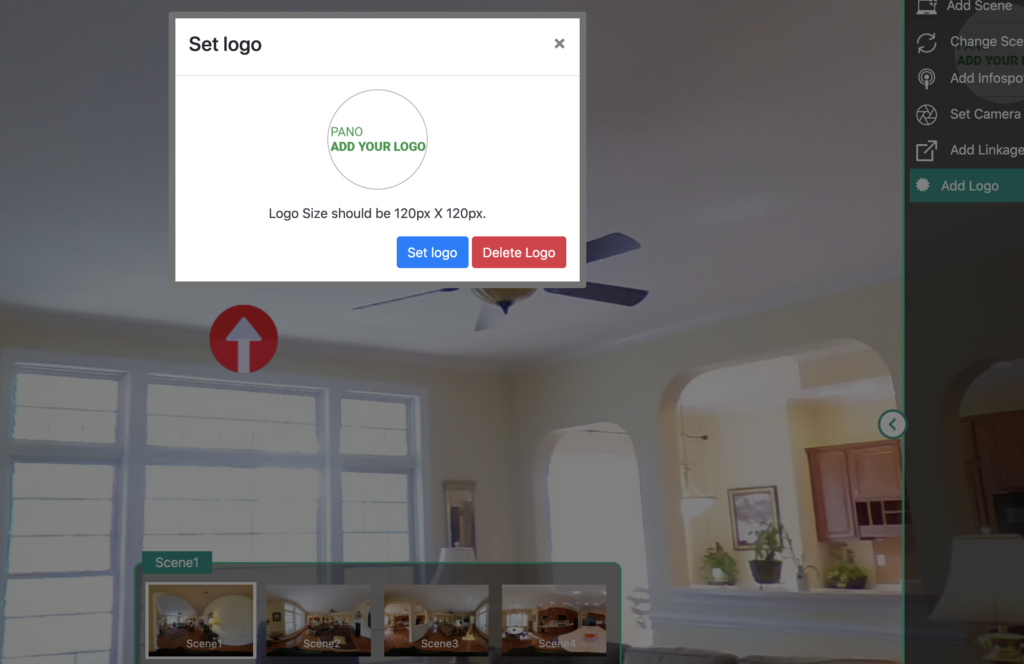
Once the logo is added, it will be shown like the image below (top right corner).